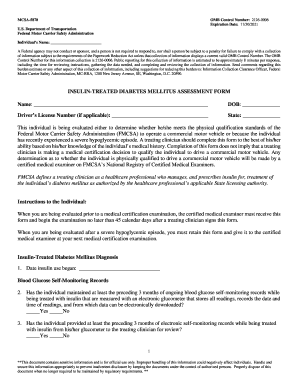
Get Dot Mcsa-5870 2021-2025
How it works
-
Open form follow the instructions
-
Easily sign the form with your finger
-
Send filled & signed form or save
Tips on how to fill out, edit and sign DoT MCSA-5870 online
How to fill out and sign DoT MCSA-5870 online?
Get your online template and fill it in using progressive features. Enjoy smart fillable fields and interactivity. Follow the simple instructions below:
Acquiring a legal advisor, arranging a scheduled appointment, and visiting the corporate office for a confidential meeting renders completing a DoT MCSA-5870 from start to finish exhausting.
US Legal Forms enables you to promptly produce legally-compliant documents based on pre-formed online models.
Easily create a DoT MCSA-5870 without the need to involve professionals. We currently have over 3 million users benefiting from our extensive collection of legal forms. Join us today and gain access to the best collection of online templates. Give it a try yourself!
- Obtain the DoT MCSA-5870 you require.
- Access it through a cloud-based editor and commence modifying.
- Populate the vacant fields; involved parties' names, residences, and numbers, etc.
- Replace the blanks with distinct fillable spaces.
- Insert the specific date and affix your e-signature.
- Click on Done after thoroughly reviewing all the information.
- Download the prepared documents to your device or print it as a physical copy.
How to Modify Get DoT MCSA-5870 2021: Personalize Forms Online
Streamline your document creation process and tailor it to your needs effortlessly. Complete and endorse Get DoT MCSA-5870 2021 utilizing a powerful yet user-friendly online editor.
Handling paperwork is frequently tedious, especially when you only manage it sporadically. It requires strict compliance with all regulations and the precise filling out of every section with accurate and complete information. However, it often happens that you need to alter the document or add additional fields to complete. If you wish to enhance Get DoT MCSA-5870 2021 before submitting it, the easiest approach is to utilize our potent yet straightforward online editing tools.
This all-inclusive PDF editing solution allows you to swiftly and effortlessly complete legal documents from any device connected to the internet, make simple modifications to the template, and insert additional fillable fields. The service lets you designate a specific location for each type of data, such as Name, Signature, Currency, and SSN, etc. You can make fields mandatory or conditional and decide who should complete each section by designating them to a specific recipient.
Follow the steps outlined below to enhance your Get DoT MCSA-5870 2021 online:
Our editor is an all-encompassing multi-functional online tool that can assist you in promptly and efficiently customizing Get DoT MCSA-5870 2021 and other templates according to your specifications. Reduce document preparation and submission time while ensuring your documentation appears impeccable without any difficulty.
- Access the necessary file from the directory.
- Fill in the gaps with Text and utilize Check and Cross tools on the tickboxes.
- Employ the right-side toolbar to modify the form with new fillable sections.
- Choose the fields based on the kind of information you intend to gather.
- Designate these fields as mandatory, optional, or conditional and adjust their sequence.
- Assign each field to a specific party using the Add Signer tool.
- Verify that you’ve made all required modifications and click Done.
For those with type 2 diabetes, the Department of Transportation requires that the condition be well-managed and not interfere with safe driving. Drivers may need to provide medical documentation to verify their condition is stable. Following the DOT MCSA-5870 guidelines helps ensure compliance and allows you to continue driving commercially.
Industry-leading security and compliance
-
In businnes since 199725+ years providing professional legal documents.
-
Accredited businessGuarantees that a business meets BBB accreditation standards in the US and Canada.
-
Secured by BraintreeValidated Level 1 PCI DSS compliant payment gateway that accepts most major credit and debit card brands from across the globe.


