Loading
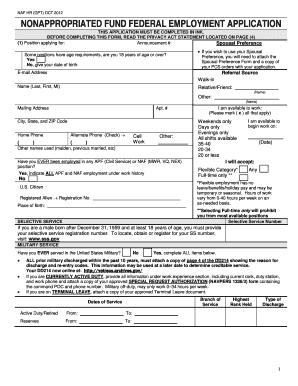
Get Naf Hr (gpt) 2012-2025
How it works
-
Open form follow the instructions
-
Easily sign the form with your finger
-
Send filled & signed form or save
How to fill out the NAF HR (GPT) online
The NAF HR (GPT) online form serves as the application for nonappropriated fund federal employment. Completing this form accurately is essential for a successful application process. This guide provides detailed, step-by-step instructions to assist you in filling out the form effectively.
Follow the steps to complete your application successfully.
- Click ‘Get Form’ button to access the document and open it for editing.
- Begin by entering the position you are applying for along with the announcement number. If relevant, indicate your Spousal Preference and attach the necessary documentation.
- Fill out your email address and referral source, indicating how you heard about the position — whether through a walk-in, relative, or other means.
- Provide your personal details, including your full name, mailing address, phone numbers, and any other names used in the past.
- Indicate your employment eligibility, citizenship status, and provide your place of birth.
- Mark your availability for work by selecting the days and shifts you prefer.
- Detail your selective service number if applicable, and if you are male and born after December 31, 1959, ensure its inclusion.
- If you have military service, complete the relevant sections with dates of service, branch, and type of discharge.
- Outline your work experience by starting with your most recent job and working backwards. Include positions held, employer details, and reasons for leaving.
- List references who can speak to your qualifications and character. Ensure these are people not related to you.
- Provide your education history, including high school and any college or university attended, along with your major and degrees received.
- List any additional training or skills related to the position you are applying for, including software and equipment proficiency.
- Read the legal disclaimers and carefully answer all questions regarding employment history, debts, or legal issues, marking 'yes' or 'no' accordingly.
- Sign and date the application, either electronically or by hand, certifying the accuracy of the information provided.
- Finalize the document by saving changes, and then download, print, or share the form as required.
Start completing your NAF HR (GPT) online application today!
Typically, NAF HR (GPT) employees do not receive a Standard Form 50 (SF 50), which is predominantly used for federal employees. NAF employees instead have access to other documentation relevant to their employment and benefits. If you have specific questions about your documentation, consulting with your HR department can provide clarity.
Industry-leading security and compliance
US Legal Forms protects your data by complying with industry-specific security standards.
-
In businnes since 199725+ years providing professional legal documents.
-
Accredited businessGuarantees that a business meets BBB accreditation standards in the US and Canada.
-
Secured by BraintreeValidated Level 1 PCI DSS compliant payment gateway that accepts most major credit and debit card brands from across the globe.


