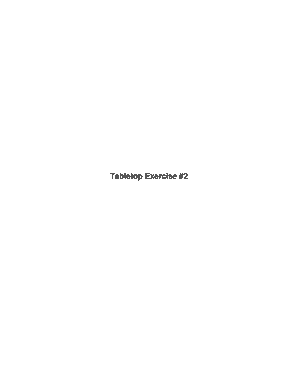
Get Fema Cert Tabletop Exercise 2
How it works
-
Open form follow the instructions
-
Easily sign the form with your finger
-
Send filled & signed form or save
How to fill out the FEMA CERT Tabletop Exercise 2 online
This guide provides a comprehensive overview of how to effectively fill out the FEMA CERT Tabletop Exercise 2 online. It is designed to assist facilitators in planning, conducting, and evaluating exercises tailored to their community's needs.
Follow the steps to successfully complete the FEMA CERT Tabletop Exercise 2 form.
- Click the ‘Get Form’ button to retrieve the FEMA CERT Tabletop Exercise 2 form and open it in your preferred online platform.
- Review the entire document carefully to understand the structure and components, including the Exercise Overview, Facilitator Guidelines, and the Appendix sections.
- Decide how to localize the provided scenario to reflect the specific challenges within your community, ensuring it tests the CERT members' skills effectively.
- Familiarize yourself with the flow of the exercise by thoroughly reading the Facilitator Guidelines, which will help you guide the participants during the session.
- Make copies of necessary supporting documents as outlined in the Appendix, ensuring you have adequate materials for all participants.
- Conduct the exercise by presenting the Tornado scenario and facilitating discussions, emphasizing the roles and decision-making processes required.
- After the exercise, evaluate the team's performance and decisions using the provided forms, including Facilitator/Evaluator Feedback Form and Participant Feedback Form.
- At the conclusion of the exercise, ensure all documentation is completed, and discuss the outcomes with participants to reinforce learning.
- Finally, save the changes, download copies of your completed forms, print them for records, or share them with team members as necessary.
Start filling out your FEMA CERT Tabletop Exercise 2 form online today to enhance your emergency response capabilities!
You can obtain FEMA certification online through the FEMA website, where a variety of training courses are offered. Once you complete the required modules, the certificates are issued directly to you. Additionally, organizations can partner with FEMA for group trainings, which is an efficient way to prepare teams for events like the FEMA CERT Tabletop Exercise 2. Ensure you explore all available training options.
Industry-leading security and compliance
-
In businnes since 199725+ years providing professional legal documents.
-
Accredited businessGuarantees that a business meets BBB accreditation standards in the US and Canada.
-
Secured by BraintreeValidated Level 1 PCI DSS compliant payment gateway that accepts most major credit and debit card brands from across the globe.


