Loading
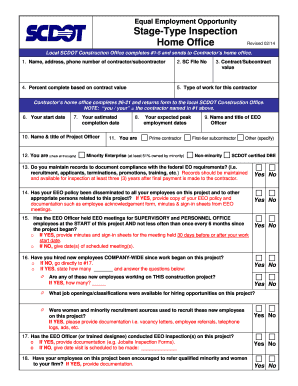
Get Sti - Complete - May 2006 - Page 1-2.doc. Form 200.01 Field Density Test Report
How it works
-
Open form follow the instructions
-
Easily sign the form with your finger
-
Send filled & signed form or save
How to fill out the STI - Complete - May 2006 - Page 1-2.doc. Form 200.01 Field Density Test Report online
This guide provides a step-by-step approach to filling out the STI - Complete - May 2006 - Page 1-2.doc. Form 200.01 Field Density Test Report online. By following these instructions, users can ensure all necessary information is accurately captured, facilitating effective document management.
Follow the steps to complete your Field Density Test Report online.
- Click the ‘Get Form’ button to obtain the form and open it in the editing interface.
- Enter the name, address, and phone number of the contractor or subcontractor in the designated fields.
- Complete the SC File No field with the appropriate file number related to your project.
- Provide the contract or subcontract value to give context to your report.
- Indicate the percent complete based on the total contract value to reflect the progress made.
- Specify the type of work being conducted by the contractor for clarity in reporting.
- Record your project start date in the respective field.
- Enter your estimated completion date to provide an expected timeframe.
- Fill in the name and title of the project officer overseeing this report.
- Select the appropriate classifications that apply to your organization, such as 'prime contractor' or 'first-tier subcontractor.'
- Indicate whether you maintain records for compliance with federal equal opportunity requirements and provide a simple Yes or No response.
- Confirm if your equal employment opportunity policy has been disseminated, and if yes, include the requested documentation.
- Indicate if EEO meetings have been held and provide supporting documentation if applicable.
- Submit the number of new hires and respond to the subsequent inquiries related to recruitment.
- Complete the job categories section based on your certified payroll, with total employees categorized as necessary.
- Document how employees are informed about available training opportunities, attaching any necessary evidence.
- After filling all the fields, review the form for any errors or missing information.
- Once completed, you can save your changes, download the document, print it, or share the form as needed.
Complete your documents online today and ensure compliance with reporting requirements.
Alignment. Radio button labels are positioned to the right of their inputs in languages that read left to right. If there is a radio button grouping, they can be laid out vertically or horizontally depending on the use case and the structure of the UI.
Industry-leading security and compliance
US Legal Forms protects your data by complying with industry-specific security standards.
-
In businnes since 199725+ years providing professional legal documents.
-
Accredited businessGuarantees that a business meets BBB accreditation standards in the US and Canada.
-
Secured by BraintreeValidated Level 1 PCI DSS compliant payment gateway that accepts most major credit and debit card brands from across the globe.


