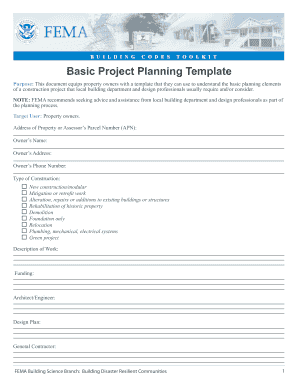
Get Fema Basic Project Planning Template
How it works
-
Open form follow the instructions
-
Easily sign the form with your finger
-
Send filled & signed form or save
How to fill out the FEMA Basic Project Planning Template online
The FEMA Basic Project Planning Template is designed to assist property owners in effectively planning their construction projects. This guide provides step-by-step instructions on how to complete the form online, ensuring that you gather all necessary information for your project.
Follow the steps to complete the FEMA Basic Project Planning Template online.
- Click ‘Get Form’ button to acquire the FEMA Basic Project Planning Template and open it in your preferred editor.
- Begin by filling in the address of the property or the Assessor’s Parcel Number (APN) in the designated field.
- Enter the owner’s name, address, and phone number to ensure that all contact information is accurate.
- Select the type of construction from the provided options, such as new construction, mitigation work, or alterations to existing structures.
- Provide a clear description of the work you are planning to undertake, ensuring it aligns with the selected type of construction.
- Outline your funding sources for the project, which can include grants, loans, or personal financing.
- List the architect or engineer associated with the project, if applicable.
- Add your design plan details to convey how you envision the completed project.
- Include general contractor information, ensuring to specify who will oversee the construction.
- Enter the timeline for your project, indicating key milestones and deadlines.
- Attach drawings and plots that illustrate property dimensions and other relevant aspects.
- Answer the building permit question by indicating whether your project requires a permit, selecting 'Yes' or 'No'.
- If a permit is required, note when you plan to schedule inspections throughout the construction process.
- For each type of inspection, fill in the required fields including type of inspection, date, pass/fail status, and time.
- Finally, document the project completion date along with its pass/fail status.
- Save your changes, and then download, print, or share the completed form as needed.
Take the next step in your project planning by filling out the FEMA Basic Project Planning Template online.
A project worksheet in FEMA is a detailed document that assists in managing and funding recovery projects after a disaster. It contains necessary endorsements, resource needs, and a clear outline of project objectives. To create an effective worksheet, consider applying the FEMA Basic Project Planning Template, which helps ensure that all critical details are thoughtfully organized.
Industry-leading security and compliance
-
In businnes since 199725+ years providing professional legal documents.
-
Accredited businessGuarantees that a business meets BBB accreditation standards in the US and Canada.
-
Secured by BraintreeValidated Level 1 PCI DSS compliant payment gateway that accepts most major credit and debit card brands from across the globe.


