Loading
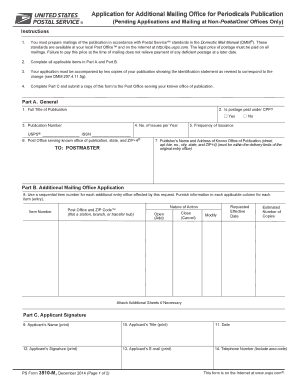
Get Usps Ps 3510-m 2014-2026
How it works
-
Open form follow the instructions
-
Easily sign the form with your finger
-
Send filled & signed form or save
How to fill out the USPS PS 3510-M online
The USPS PS 3510-M is an essential form for those seeking to apply for an additional mailing office for periodicals publication. This guide provides a clear and supportive overview on how to fill out the form accurately and effectively online.
Follow the steps to successfully complete the USPS PS 3510-M.
- Click the ‘Get Form’ button to start the process of acquiring the USPS PS 3510-M form and access it in your online editor.
- Begin by filling out Part A, which includes general information. Provide the full title of your publication, indicate whether postage is paid under the Commercial Publications Program (CPP), enter the publication number, specify the number of issues per year, and detail the frequency of issuance along with the Post Office serving your known office of publication.
- In Part B, provide information for each additional mailing office you are applying for. Use a sequential item number for each entry, specifying the Post Office and ZIP Code, the nature of action (open, close, modify), the requested effective date, and estimated number of copies.
- Complete Part C by entering the applicant’s name, title, date, signature, email, and telephone number to finalize your application. Ensure that all fields are accurately filled.
- Once all sections are completed, review the form for any errors, and then save your changes. You can download, print, or share your completed form as needed.
Complete your applications for the USPS PS 3510-M online today to streamline your mailing process!
USPS Form 1583 is used to authorize someone to receive mail on your behalf. This form allows a designated individual or business to collect your mail securely. If you are setting up a commercial mailing service and need USPS PS 3510-M in conjunction with other forms, utilizing Form 1583 is essential for proper mail handling.
Industry-leading security and compliance
US Legal Forms protects your data by complying with industry-specific security standards.
-
In businnes since 199725+ years providing professional legal documents.
-
Accredited businessGuarantees that a business meets BBB accreditation standards in the US and Canada.
-
Secured by BraintreeValidated Level 1 PCI DSS compliant payment gateway that accepts most major credit and debit card brands from across the globe.


