Loading
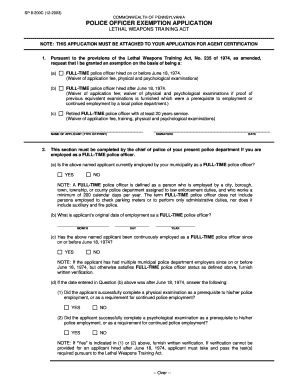
Get Sp 8 200c 12 2003
How it works
-
Open form follow the instructions
-
Easily sign the form with your finger
-
Send filled & signed form or save
How to fill out the Sp 8 200c 12 2003 online
The Sp 8 200c 12 2003 form is an application for exemption under the Lethal Weapons Training Act in Pennsylvania. This guide provides clear, step-by-step instructions to help you successfully fill out this form online.
Follow the steps to complete the Sp 8 200c 12 2003 application.
- Click ‘Get Form’ button to obtain the form and open it in the editor.
- Identify the appropriate exemption category for your situation by checking one of the options provided: full-time police officer hired on or before June 18, 1974; full-time police officer hired after June 18, 1974; or retired full-time police officer with at least 20 years of service.
- In the next field, enter your name as the applicant. Ensure that the name is typed or printed clearly.
- Provide your signature and the date of signing in the designated areas.
- If currently employed as a full-time police officer, the chief of police from your current department must complete the next section, confirming your employment status.
- Record the applicant’s original date of employment as a full-time police officer in the specified format (month, day, year).
- Answer the question regarding your continuous employment status as of June 18, 1974, by selecting yes or no.
- If applicable, provide details regarding any physical and psychological examinations completed as part of your previous police employment for applicants hired after June 18, 1974.
- If the applicant is retired, the chief of police from the former department must fill out their section, providing the duration of the applicant's service and the retirement status.
- Finally, the chief of police must certify that all information provided in the application is true and sign it, including their name, police department, signature, date, and address.
- Once you have completed all the fields, save your changes, then download, print, or share the completed form as needed.
Fill out your Sp 8 200c 12 2003 application online today to ensure you meet all necessary requirements.
How to Cut Bulletin Board Letters with Cricut® STEP ONE: Open the Design Space app. ... STEP TWO: Click, “New.” Then click, “Text.” STEP THREE: Type your text. ... STEP FOUR: Change the font, font size, letter space and line space. ... STEP FIVE: Verify that the letters will fit on the material. ... STEP SIX: Set the material.
Industry-leading security and compliance
US Legal Forms protects your data by complying with industry-specific security standards.
-
In businnes since 199725+ years providing professional legal documents.
-
Accredited businessGuarantees that a business meets BBB accreditation standards in the US and Canada.
-
Secured by BraintreeValidated Level 1 PCI DSS compliant payment gateway that accepts most major credit and debit card brands from across the globe.


