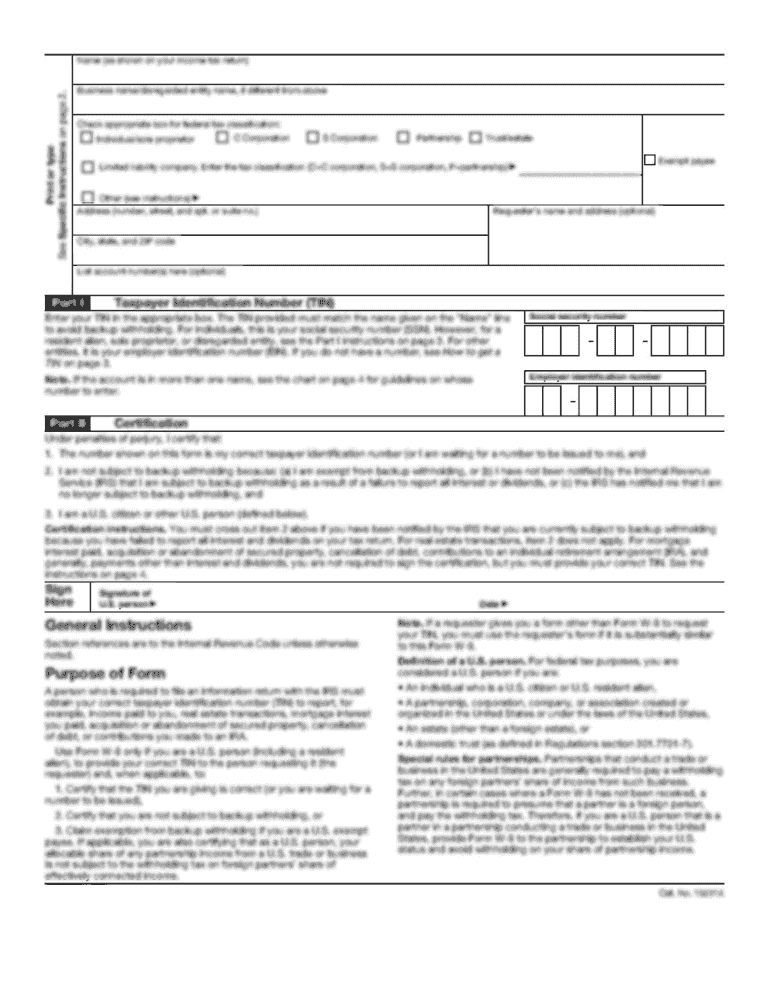
Get Ssa Adult Name Change On Social Security Card 2017-2025
How it works
-
Open form follow the instructions
-
Easily sign the form with your finger
-
Send filled & signed form or save
How to fill out the SSA Adult Name Change On Social Security Card online
Changing your name on your social security card is an important step in ensuring your personal information is accurate and up to date. This guide provides step-by-step instructions for filling out the SSA Adult Name Change form online, making the process as straightforward as possible for users.
Follow the steps to complete your name change application online.
- Press the ‘Get Form’ button to retrieve the SSA Adult Name Change form and open it in the editor.
- Carefully review the form to understand the required fields and information needed for your application.
- Complete the section labeled 'Your legal name change.' You will need to provide supporting documents that show your new legal name.
- Fill out your 'Identity' section. You must submit a document that includes your name, identifying information, and photo, such as a state-issued identification or U.S. passport.
- In the 'Your citizenship' section, provide a document verifying your citizenship status, which may include a U.S. birth certificate or certificate of naturalization.
- Upload any additional documents as required by the form, ensuring they are clear copies rather than photographs or unverified documents.
- Once all sections are filled, review your information for accuracy, then proceed to save the completed form.
- Finally, you can download, print, or share your completed application as needed.
Start your application for the SSA Adult Name Change form online today.
Related links form
To notify Social Security of your marriage and update your name, you should complete Form SS-5 and include your marriage certificate. It's important that the name you provide matches the information on your certificate for the name change to be accepted. Once you've filled out the form and gathered the necessary documents, submit them to your local Social Security office. You can streamline this process with USLegalForms, which provides tips and templates for a smooth transition.
Industry-leading security and compliance
-
In businnes since 199725+ years providing professional legal documents.
-
Accredited businessGuarantees that a business meets BBB accreditation standards in the US and Canada.
-
Secured by BraintreeValidated Level 1 PCI DSS compliant payment gateway that accepts most major credit and debit card brands from across the globe.


