Loading
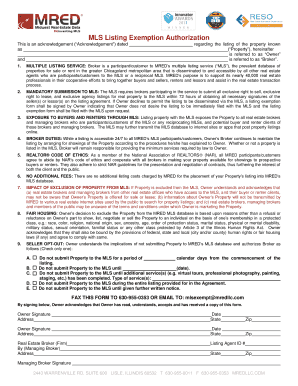
Get Mls
How it works
-
Open form follow the instructions
-
Easily sign the form with your finger
-
Send filled & signed form or save
How to fill out the Mls online
This guide provides clear, step-by-step instructions on how to fill out the MLS Listing Exemption Authorization form online. By following these instructions, users will ensure accurate completion of the form to facilitate their real estate transactions.
Follow the steps to fill out the MLS Listing Exemption Authorization form online
- Press the ‘Get Form’ button to obtain the MLS Listing Exemption Authorization form and launch it in the editor.
- Begin by filling in the date of the acknowledgment and identifying the property known as the ‘Property’. Ensure you also designate yourself as the ‘Owner’ and your agent as the ‘Broker’.
- In the section regarding the multiple listing service (MLS), acknowledge that the Broker is a participant in MRED’s MLS database.
- Recognize that the MLS requires submission of all exclusive listings within 72 hours of necessary signatures. If you choose to exclude the listing from the MLS, confirm your decision in the applicable section.
- Provide a clear understanding of the exposure that comes with listing your property through the MLS and the potential impact of exclusion.
- In the section outlining Broker duties, confirm the Broker’s responsibilities to maintain and show the property.
- Review and affirm your Broker's agreement with the REALTOR® Code of Ethics, ensuring compliance at all levels.
- Indicate any choices regarding the seller opt-out option regarding MLS listing, according to your preferences.
- Finalize the form by signing as the Owner, including your address, date, state, and zip code. Ensure the Broker also provides their signature and details.
- Once completed, save the changes, download the filled form, print it if necessary, or share it electronically for further processing.
Complete your MLS Listing Exemption Authorization form online today to facilitate your real estate needs.
To list on your local MLS, you generally need to partner with a real estate professional who is a member of that MLS. They will guide you through the submission process, ensuring your listing adheres to all relevant guidelines and protocols. Alternatively, platforms like USLegalForms can assist in understanding the requirements and finding real estate professionals in your area.
Industry-leading security and compliance
US Legal Forms protects your data by complying with industry-specific security standards.
-
In businnes since 199725+ years providing professional legal documents.
-
Accredited businessGuarantees that a business meets BBB accreditation standards in the US and Canada.
-
Secured by BraintreeValidated Level 1 PCI DSS compliant payment gateway that accepts most major credit and debit card brands from across the globe.


