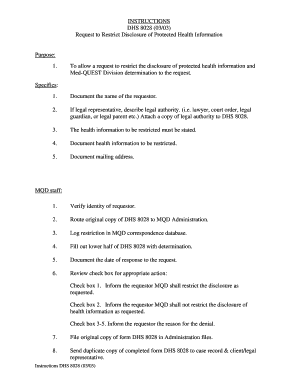
Get Dhs 8028 Instructions 2003-2026
How it works
-
Open form follow the instructions
-
Easily sign the form with your finger
-
Send filled & signed form or save
How to fill out the DHS 8028 Instructions online
Filling out the DHS 8028 form is a crucial step in requesting to restrict the disclosure of protected health information. This guide provides a clear, step-by-step approach to help users complete the form accurately and efficiently online.
Follow the steps to fill out the DHS 8028 form online:
- Click the ‘Get Form’ button to access the form and open it in the online editor.
- Enter your name in the designated field as the requestor.
- If you are a legal representative, provide details regarding your legal authority, such as whether you are a lawyer, have a court order, or are a legal guardian. Make sure to attach a copy of your legal authority to the DHS 8028.
- Clearly state the health information you wish to restrict in the appropriate section of the form.
- Document a mailing address where the MQD staff can contact you or send notifications regarding your request.
- Double-check all the information you’ve entered for accuracy before proceeding.
- Once you have filled out all necessary fields, save your changes. You can choose to download, print, or share the filled-out form as needed.
Complete your DHS 8028 form online to ensure your request for restricted health information is processed efficiently.
When documenting immunizations, you need to provide certain key details. This includes the vaccine name, administration dates, healthcare provider's name, and contact information. Ensure that your documentation aligns with the guidelines specified in the DHS 8028 Instructions for accuracy. Utilizing tools like US Legal Forms can simplify this process, offering structured formats and easy-to-follow guidelines.
Industry-leading security and compliance
-
In businnes since 199725+ years providing professional legal documents.
-
Accredited businessGuarantees that a business meets BBB accreditation standards in the US and Canada.
-
Secured by BraintreeValidated Level 1 PCI DSS compliant payment gateway that accepts most major credit and debit card brands from across the globe.


