Loading
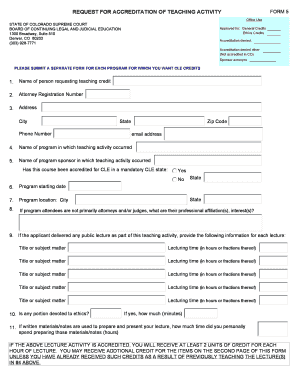
Get Form 5:request For Accreditation Of A Teaching - Colorado Supreme ...
How it works
-
Open form follow the instructions
-
Easily sign the form with your finger
-
Send filled & signed form or save
How to fill out the Form 5: Request For Accreditation Of A Teaching - Colorado Supreme Court online
Filling out the Form 5: Request For Accreditation Of A Teaching is an essential step for educators seeking credit for their teaching activities in Colorado. This guide will provide you with clear, step-by-step instructions to successfully complete the form online.
Follow the steps to accurately complete the form online.
- Click ‘Get Form’ button to obtain the form and open it in the editor.
- Start by entering the name of the person requesting teaching credit in the designated field.
- Next, input the attorney registration number to verify your credentials.
- Complete the address section by providing your street address, city, state, zip code, and phone number. Ensure all information is accurate.
- Enter the email address for communication regarding the accreditation request.
- Indicate the name of the program in which the teaching activity occurred. This should reflect the specific course or seminar.
- Identify the name of the program sponsor associated with the teaching activity.
- Indicate whether the course has been accredited for Continuing Legal Education (CLE) in a mandatory CLE state by selecting 'Yes' or 'No' and specify the state if applicable.
- Fill out the program starting date to specify when the teaching activity took place.
- Provide the city of the program's location.
- If non-attorneys or non-judges attended, please detail their professional affiliations or interests.
- List any public lectures delivered as part of the teaching activity, including the title and lecturing time in hours.
- Answer whether any portion of the program was devoted to ethics and specify the time in minutes if applicable.
- Indicate the amount of time spent preparing written materials or notes for the lecture.
- If you did not give a lecture, specify your participation role and the hours spent.
- Mention if supplementary written materials were distributed and time spent preparing them, if applicable.
- Finally, sign the form, include the date, and ensure that all information is accurately filled out before submission.
- You can then save changes, download, print, or share the completed form as needed.
Complete your Form 5 online today to ensure your teaching activities are accredited.
0:32 2:25 Deleting Fields From A Report - YouTube YouTube Start of suggested clip End of suggested clip The second method of removing a field while in the data provider is to click on the object you wishMoreThe second method of removing a field while in the data provider is to click on the object you wish to remove. And press the Delete key on your keyboard.
Industry-leading security and compliance
US Legal Forms protects your data by complying with industry-specific security standards.
-
In businnes since 199725+ years providing professional legal documents.
-
Accredited businessGuarantees that a business meets BBB accreditation standards in the US and Canada.
-
Secured by BraintreeValidated Level 1 PCI DSS compliant payment gateway that accepts most major credit and debit card brands from across the globe.


