Loading
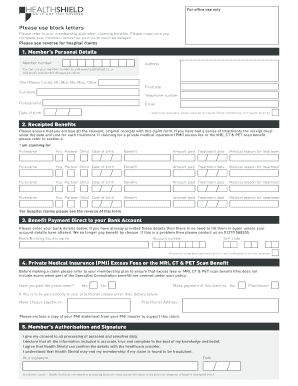
Get Health Shield Claim Form
How it works
-
Open form follow the instructions
-
Easily sign the form with your finger
-
Send filled & signed form or save
How to fill out the Health Shield Claim Form online
Filling out the Health Shield Claim Form online can seem daunting, but this guide is here to help you navigate each step with ease. By following these clear instructions, you can ensure that your claim is completed accurately and submitted without delay.
Follow the steps to successfully complete the Health Shield Claim Form online.
- Press the ‘Get Form’ button to access the Health Shield Claim Form and open it in your preferred document viewer.
- Begin with the member’s personal details section. Fill in your member number, address, postcode, surname, forenames, date of birth, telephone number, and email address using block letters.
- Indicate your preference for paperless communication by checking the box to receive membership information via email.
- In the receipted benefits section, ensure you attach all relevant original receipts. List the names and dates of birth for any dependents involved in the claim, and provide details of the medical services received, including the medical reason for treatment and respective payment amounts.
- Fill in your bank details in the benefit payment section to allow funds to be deposited directly into your account. If these details have changed, provide the new information.
- If applicable, refer to the PMI excess fees or MRI, CT & PET scan benefit section to indicate whether you have paid the practitioner and to whom the payment should be directed.
- Complete the member's authorisation and signature section. Ensure all information is accurate and sign and date the form.
- For hospital claims, fill in the hospital claims section and ensure it is signed and stamped by the relevant hospital authority. Attach supporting documentation as needed.
- Finally, review the claims checklist to confirm that all necessary items are completed before submitting the form. Save changes, download, print, or share the completed document.
Start completing your Health Shield Claim Form online today!
The first step in completing a claim form is to read the instructions thoroughly. This is particularly important for the Health Shield Claim Form, as it may have specific requirements tailored to health claims. Taking a moment to understand the structure will help you provide all necessary information correctly.
Industry-leading security and compliance
US Legal Forms protects your data by complying with industry-specific security standards.
-
In businnes since 199725+ years providing professional legal documents.
-
Accredited businessGuarantees that a business meets BBB accreditation standards in the US and Canada.
-
Secured by BraintreeValidated Level 1 PCI DSS compliant payment gateway that accepts most major credit and debit card brands from across the globe.


