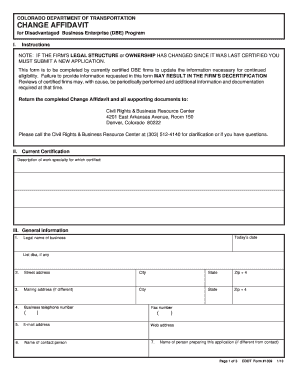
Get Cdot Form 1399
How it works
-
Open form follow the instructions
-
Easily sign the form with your finger
-
Send filled & signed form or save
How to fill out the Cdot Form 1399 online
This guide will provide you with a comprehensive overview of how to effectively fill out the Cdot Form 1399 online. Whether you are updating your Disadvantaged Business Enterprise (DBE) certification or addressing changes in your firm's information, these steps will ensure your form is completed accurately.
Follow the steps to complete the Cdot Form 1399 efficiently.
- Click the ‘Get Form’ button to obtain the form and open it in the editor.
- Fill in the current date at the top of the form. This provides a time reference for your submission.
- Enter the legal name of your business and any Doing Business As (DBA) name if applicable.
- Provide your business's street address, including city, state, and zip code.
- If your mailing address differs from your street address, include the mailing address, city, state, and zip code.
- Input your business telephone number and fax number, ensuring all areas are correctly completed.
- Enter your email address and the web address of your business.
- Input the name of the contact person for this form and the name of the individual preparing the application if different.
- Respond to the eligibility update questions, selecting ‘Yes’ or ‘No’ where applicable based on recent changes in legal structure, ownership, or management.
- Submit any additional documentation required as listed, including personal income tax returns and financial statements for owners.
- Review the completed form for accuracy and completeness.
- Once satisfied, save your changes, and choose to download, print, or share the form as needed.
Complete your Cdot Form 1399 online today to ensure compliance and maintain your DBE status.
The Cdot Form 1399 is a document used by individuals to communicate important details regarding transportation-related matters in Colorado. It is designed to gather necessary information that assists in the management of various projects and requests. Utilizing this form correctly ensures that your input is taken into account during the decision-making process.
Industry-leading security and compliance
-
In businnes since 199725+ years providing professional legal documents.
-
Accredited businessGuarantees that a business meets BBB accreditation standards in the US and Canada.
-
Secured by BraintreeValidated Level 1 PCI DSS compliant payment gateway that accepts most major credit and debit card brands from across the globe.


