Loading
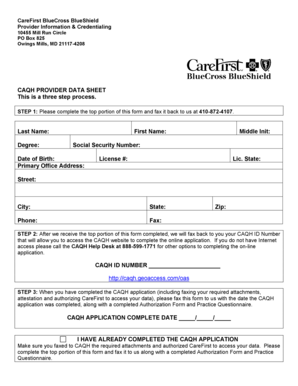
Get Carefirst Caqh Provider Data Sheet
How it works
-
Open form follow the instructions
-
Easily sign the form with your finger
-
Send filled & signed form or save
How to fill out the CareFirst CAQH Provider Data Sheet online
Completing the CareFirst CAQH Provider Data Sheet online can streamline your credentialing process. This guide will help you navigate each section of the form and ensure that you provide the necessary information efficiently.
Follow the steps to complete your CareFirst CAQH Provider Data Sheet online.
- Click ‘Get Form’ button to obtain the form and open it in the editor.
- Begin by filling out the top section of the form, which includes your last name, first name, middle initial, degree, social security number, and date of birth. Ensure that all details are accurate.
- Next, provide your primary office address, including the street, city, state, phone number, fax number, and zip code. Additionally, include your license number and the state where it was issued.
- After completing the top portion, fax the form back to CareFirst at 410-872-4107. Wait for a response, which will include your CAQH ID Number that allows access to the online application.
- Once you receive the CAQH ID Number, log into the CAQH website to complete the online application. If you are unable to access the Internet, contact the CAQH Help Desk at 888-599-1771 for alternative options.
- After finishing the CAQH application, ensure you fax the completed CareFirst CAQH Provider Data Sheet back, including the date of when the CAQH application was completed. Also, include the Authorization Form and Practice Questionnaire.
Complete your CareFirst CAQH Provider Data Sheet online today for a smoother credentialing process.
No, the CAQH number is different from your National Provider Identifier (NPI). While the CAQH number is used primarily for credentialing purposes within insurance networks, your NPI is a unique identification number for all healthcare providers in the United States. It is crucial to keep both numbers handy when completing the CareFirst CAQH Provider Data Sheet, as each serves different, yet complementary, functions.
Industry-leading security and compliance
US Legal Forms protects your data by complying with industry-specific security standards.
-
In businnes since 199725+ years providing professional legal documents.
-
Accredited businessGuarantees that a business meets BBB accreditation standards in the US and Canada.
-
Secured by BraintreeValidated Level 1 PCI DSS compliant payment gateway that accepts most major credit and debit card brands from across the globe.


