Loading
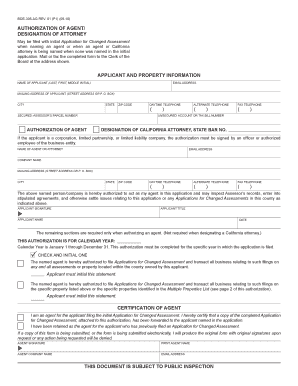
Get Prescribed Form Ah 305, Application For Changed Assessment. Prescribed Form Ah 305, Application For
How it works
-
Open form follow the instructions
-
Easily sign the form with your finger
-
Send filled & signed form or save
How to fill out the Prescribed Form AH 305, Application For Changed Assessment online
Filling out the Prescribed Form AH 305, Application For Changed Assessment, can seem challenging, but this guide will help you navigate through the process with ease. This form is essential for changing property assessments and ensures that all relevant information is accurately submitted.
Follow the steps to complete your application successfully.
- Press the ‘Get Form’ button to obtain the form and open it in your chosen editor.
- Complete the applicant and property information section. Enter your name, email address, mailing address, city, state, zip code, and telephone numbers. Make sure all details are accurate as this information is crucial.
- In the authorization of agent section, provide the details of your agent or attorney if applicable. This includes their name, email address, company name, mailing address, and contact numbers.
- If you are a corporation or business entity, the authorization must be signed by an officer or authorized employee. Ensure that your title and signature are included in the designated fields.
- Indicate the calendar year for which this authorization applies. Make sure to check the box that corresponds to the authorization granted to your agent.
- Review the certification of agent section, which the agent must complete, providing their signature, printed name, company name, and email address.
- Once all sections are filled, carefully review the entire form for any inaccuracies or missing information. Correction before submission is critical to avoid delays.
- After ensuring all information is complete and correct, save your changes. You can then download, print, or share the form as needed.
Start filling out your Prescribed Form AH 305 online to ensure your application for changed assessment is processed smoothly.
Select the table handle to highlight the entire table. If you don't want to delete the entire table contents you can select individual rows, columns, or a rectangular area. Press the Delete key on your keyboard. This will delete the entire table contents without deleting the table rows or columns.
Industry-leading security and compliance
US Legal Forms protects your data by complying with industry-specific security standards.
-
In businnes since 199725+ years providing professional legal documents.
-
Accredited businessGuarantees that a business meets BBB accreditation standards in the US and Canada.
-
Secured by BraintreeValidated Level 1 PCI DSS compliant payment gateway that accepts most major credit and debit card brands from across the globe.


