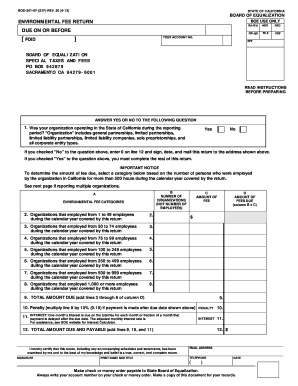
Get Environmental Fee Return
How it works
-
Open form follow the instructions
-
Easily sign the form with your finger
-
Send filled & signed form or save
How to fill out the Environmental Fee Return online
This guide provides clear and concise instructions for completing the Environmental Fee Return online. Whether you are familiar with tax documents or filling one out for the first time, this comprehensive guide will help you navigate each section effectively.
Follow the steps to complete your Environmental Fee Return online.
- Click ‘Get Form’ button to obtain the form and open it for editing.
- Begin by answering the initial question regarding your organization’s operation in California during the reporting period. Indicate 'Yes' or 'No'. If you select 'No', enter '0' on line 12, sign, date, and mail the return to the provided address.
- If you marked 'Yes', proceed to identify the number of organizations employing from 1 to 1,000 or more individuals by filling in the appropriate lines (2 through 8) based on your organization's employee count.
- Calculate the total fee due by adding the amounts listed on lines 3 through 8 and enter the total on line 9.
- If applicable, calculate any penalty for late payments (10% of the total fee) and interest charges, adding these amounts to lines 10 and 11 respectively.
- Combine the totals from lines 9, 10, and 11 for the final amount due, entering this sum on line 12.
- Complete the certification section by signing and printing your name and title. Include your email address and telephone number, followed by the date of completion.
- Make a copy of the completed document for your records. Save any changes made to the form, and then download or print it for submission.
Complete your Environmental Fee Return online today to ensure compliance and avoid penalties.
To file your CDTFA environmental fee, you must first register with the California Department of Tax and Fee Administration (CDTFA) if you have not done so already. You can complete your filing online through their website, where you will provide details about your sales and the associated environmental fees. Utilizing platforms like US Legal Forms can streamline this process by offering templates and resources to assist you in completing your Environmental Fee Return accurately and efficiently.
Industry-leading security and compliance
-
In businnes since 199725+ years providing professional legal documents.
-
Accredited businessGuarantees that a business meets BBB accreditation standards in the US and Canada.
-
Secured by BraintreeValidated Level 1 PCI DSS compliant payment gateway that accepts most major credit and debit card brands from across the globe.


