Loading
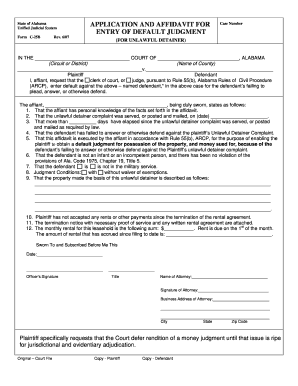
Get Jc13 Alacourt Gov Eforms 2020-2026
How it works
-
Open form follow the instructions
-
Easily sign the form with your finger
-
Send filled & signed form or save
How to fill out the Jc13 Alacourt Gov Eforms online
Filling out the Jc13 Alacourt Gov Eforms online can be a straightforward process when you understand the components of the form. This guide provides step-by-step instructions to help users complete the form accurately and efficiently.
Follow the steps to successfully complete the Jc13 Alacourt Gov Eforms
- Press the ‘Get Form’ button to acquire the form and open it in the designated editor.
- Identify the case number in the appropriate field. Enter the case number associated with your unlawful detainer action.
- In the court designation section, select whether your case is in the Circuit or District Court and fill in the name of the County.
- Provide the names of the plaintiff and defendant in the specified fields. Ensure that the spelling of names is accurate.
- In the affidavit section, state your name as the affiant and declare your personal knowledge regarding the facts of the case.
- Fill in the date when the unlawful detainer complaint was served or posted. This date is crucial for timeline accuracy.
- Indicate the number of days that have passed since the complaint was served. This should be a numerical entry.
- Confirm that the defendant has not answered or defended against the complaint by selecting the appropriate option.
- Describe the property in question clearly, ensuring the details are complete and accurate.
- State whether any rents or payments have been accepted since the termination of the rental agreement.
- Attach necessary documents, including the termination notice and proof of service, to support your application.
- Enter the monthly rental amount and include any accrued rental sums since the filing date.
- Finally, review all entries for accuracy. Sign and date the affidavit in the designated fields, and provide the necessary attorney information, if applicable.
Complete your documents online to streamline your filing process.
The judicial system in Alabama consists of several levels, including district, circuit, and appellate courts. Each court handles different types of cases, ranging from minor civil disputes to major criminal matters. The Jc13 Alacourt Gov Eforms platform offers valuable information and resources to help you understand the structure and function of these courts. By utilizing this platform, you can navigate the judicial system with ease.
Industry-leading security and compliance
US Legal Forms protects your data by complying with industry-specific security standards.
-
In businnes since 199725+ years providing professional legal documents.
-
Accredited businessGuarantees that a business meets BBB accreditation standards in the US and Canada.
-
Secured by BraintreeValidated Level 1 PCI DSS compliant payment gateway that accepts most major credit and debit card brands from across the globe.


