Loading
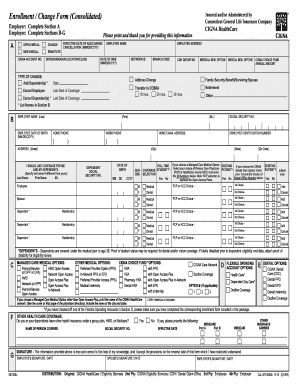
Get Cigna 710000b 2010-2026
How it works
-
Open form follow the instructions
-
Easily sign the form with your finger
-
Send filled & signed form or save
How to fill out the Cigna 710000b online
Filling out the Cigna 710000b form online can streamline the enrollment and change process for your health benefits. This guide provides you with detailed instructions to ensure you complete the form accurately and efficiently.
Follow the steps to fill out the form correctly.
- Press the ‘Get Form’ button to obtain the Cigna 710000b form and open it in your editing tool of choice.
- In Section A, provide your employer's details including name, address, and account number. Indicate the type of enrollment or change by selecting the appropriate option for open enrollment, change, new enrollment, or reinstatement.
- Complete the effective date of the add/change/cancellation by using the MM/DD/YYYY format. Ensure all relevant employer details are filled accurately.
- In Section B, fill in your personal information including your name, date of birth, social security number, and contact information. Specify if you would like coverage for yourself and your dependents.
- List any dependents you wish to add or cancel under the medical and dental options. Provide their names, dates of birth, and social security numbers as needed.
- In Section C, select your preferred medical coverage options such as managed care or other medical options. Ensure you indicate the correct choices based on your health needs.
- In Section D, decide if you want to enroll in any flexible spending account options or if you would like to decline coverage.
- In Section E, choose your dental coverage options. Make sure to check off any selections accurately.
- Complete Section F by indicating whether you or your dependents have other health insurance coverage. Provide the required details for any existing policies.
- In Section G, ensure you sign and date the form, confirming that the information provided is truthful and complete.
- Before proceeding, review all sections to make sure all required fields are completed accurately. Save any changes you have made.
- Finally, download, print, or share the completed form as instructed to finalize your submission.
Get your Cigna 710000b form completed online today!
Some disadvantages of critical illness insurance, including the Cigna 710000b policy, may include high premiums and limited coverage for specific conditions. Additionally, the policy may not cover every critical illness, leaving gaps in protection. It’s important to read the policy details carefully and consider options on platforms like US Legal Forms to ensure you are fully informed.
Industry-leading security and compliance
US Legal Forms protects your data by complying with industry-specific security standards.
-
In businnes since 199725+ years providing professional legal documents.
-
Accredited businessGuarantees that a business meets BBB accreditation standards in the US and Canada.
-
Secured by BraintreeValidated Level 1 PCI DSS compliant payment gateway that accepts most major credit and debit card brands from across the globe.


