Loading
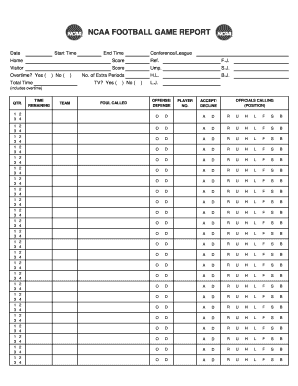
Get Ncaa Football Game Report 2008-2025
How it works
-
Open form follow the instructions
-
Easily sign the form with your finger
-
Send filled & signed form or save
How to fill out the NCAA Football Game Report online
Filling out the NCAA Football Game Report is essential for recording game details and statistics in a standardized way. This guide will provide clear instructions on how to properly complete the form online.
Follow the steps to accurately complete the NCAA Football Game Report.
- Click ‘Get Form’ button to obtain the NCAA Football Game Report and open it in the editor.
- Begin by entering the date of the game in the designated field, which is crucial for record-keeping and identification.
- Fill in the start and end time of the game in the respective sections to clarify the duration.
- Indicate the conference or league name, as this helps categorize the game within the appropriate sporting context.
- Record the home team's name as well as the final score. Similarly, provide the visitor team's name and score in the fields provided.
- Document the referees and officials involved by entering their initials in the specified sections.
- If the game went into overtime, mark 'Yes' or 'No' in the provided checkbox to indicate the occurrence.
- Specify the total time of the game, including any overtime periods if applicable, and note the number of extra periods if any.
- Indicate whether the game was televised by marking 'Yes' or 'No' in the provided checkbox.
- Proceed to fill out the quarter-by-quarter scoring. Record the points for each team for each quarter, ensuring accuracy in the scoring entries.
- For each foul during the game, record the time remaining, the team committing the foul, whether it was an offense or defense foul, the player's number, and the official's call regarding the foul.
- After completing all required fields and verifying the accuracy of the entries, you can save changes, download, print, or share the form as needed.
Start filling out your NCAA Football Game Report online today for efficient game documentation.
When writing a game report, start by summarizing the main events, including key plays and player performances. Use a structured format with headings to make your report clear and engaging. Ensure you incorporate essential details to create an effective NCAA Football Game Report that captures the game's essence.
Industry-leading security and compliance
US Legal Forms protects your data by complying with industry-specific security standards.
-
In businnes since 199725+ years providing professional legal documents.
-
Accredited businessGuarantees that a business meets BBB accreditation standards in the US and Canada.
-
Secured by BraintreeValidated Level 1 PCI DSS compliant payment gateway that accepts most major credit and debit card brands from across the globe.


