Loading
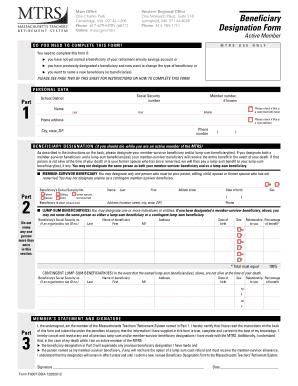
Get Massgovmtrs Form
How it works
-
Open form follow the instructions
-
Easily sign the form with your finger
-
Send filled & signed form or save
How to fill out the Massgovmtrs Form online
This guide provides step-by-step instructions on how to complete the Massgovmtrs Form online. Whether you are a first-time user or looking to update your beneficiary information, this comprehensive guide will assist you in filling out the form accurately.
Follow the steps to successfully fill out the Massgovmtrs Form.
- Press the ‘Get Form’ button to download the Massgovmtrs Form and open it for editing.
- Begin filling out Part 1: Personal Data. Provide your Social Security number, school district, member number (if known), name, home address, and phone number.
- In Part 2, designate your beneficiary. First, indicate if you are naming a member-survivor beneficiary. This can only be one individual, who must be a parent, sibling, child, spouse, or former spouse who has not remarried.
- Enter the beneficiary's information including their Social Security number, full name, address, date of birth, and sex. Check the relationship box to indicate how they are related to you.
- Next, fill out the lump-sum beneficiary section. You can designate one or more individuals or entities. Record their information, including their Social Security number (or tax ID), full name, address, date of birth, and sex.
- Indicate the percentage of benefits each lump-sum beneficiary will receive, ensuring the total equals 100%.
- If applicable, fill out the contingent lump-sum beneficiary section to designate individuals who will receive benefits if the primary beneficiaries are not alive.
- Complete Part 3: Member’s Statement and Signature. Read the statement carefully, then sign and date the form.
- Once all sections are completed, review your form for accuracy, then save any changes. You can download or print the completed form, or share it as necessary.
Submit your completed Massgovmtrs Form online to ensure your beneficiary information is up to date.
To qualify for a retirement benefit you must be vested in your retirement system. Vesting means you have met the minimum service requirements to qualify for a benefit. For most members, that means you have a minimum of 10 years of full-time creditable service. You would still have to meet the minimum age requirements.
Industry-leading security and compliance
US Legal Forms protects your data by complying with industry-specific security standards.
-
In businnes since 199725+ years providing professional legal documents.
-
Accredited businessGuarantees that a business meets BBB accreditation standards in the US and Canada.
-
Secured by BraintreeValidated Level 1 PCI DSS compliant payment gateway that accepts most major credit and debit card brands from across the globe.


