Loading
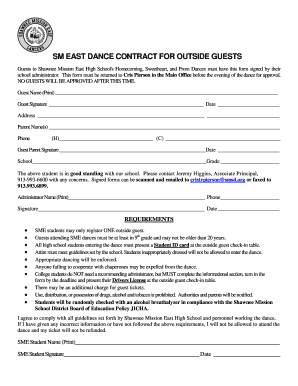
Get Dance Contract Template
How it works
-
Open form follow the instructions
-
Easily sign the form with your finger
-
Send filled & signed form or save
How to fill out the Dance Contract Template online
Filling out the Dance Contract Template online is an essential step for guests attending dances at Shawnee Mission East High School. This guide will walk you through each section of the form, ensuring that you complete it accurately and efficiently.
Follow the steps to successfully complete the Dance Contract Template.
- Click the ‘Get Form’ button to access the Dance Contract Template and open it in your preferred editor.
- Begin by entering the guest's full name in the 'Guest Name' field. Ensure it is printed clearly for verification purposes.
- In the 'Guest Signature' section, the guest must sign their name. Below this, enter the date the form is being signed.
- Complete the address section by providing the guest's residential address. Double-check for accuracy.
- Input the names of the guest’s parents or guardians in the 'Parent Name(s)' field. This is important for contact purposes.
- Fill in the phone numbers for both home and cell under 'Phone.' Ensure that the numbers are up to date.
- In the 'Guest Parent Signature' area, the parent or guardian must sign and date the form to acknowledge their consent.
- Enter the guest's school name and their current grade level in the designated fields.
- Complete the section confirming the guest's good standing at their school by having the designated administrator print their name, provide their phone number, and sign the form.
- Before submission, review the requirements section carefully to ensure all guidelines have been acknowledged and comply with them.
- Once all sections are filled out, save your changes. You can then choose to download, print, or share the completed form as needed.
Complete your Dance Contract Template online today to ensure your attendance at the dance!
To make your own dance company, start by assembling a team of skilled dancers and support staff. Develop a unique identity and brand for your company. Using a Dance Contract Template can help establish clear agreements that foster collaboration and minimize misunderstandings.
Industry-leading security and compliance
US Legal Forms protects your data by complying with industry-specific security standards.
-
In businnes since 199725+ years providing professional legal documents.
-
Accredited businessGuarantees that a business meets BBB accreditation standards in the US and Canada.
-
Secured by BraintreeValidated Level 1 PCI DSS compliant payment gateway that accepts most major credit and debit card brands from across the globe.


