Loading
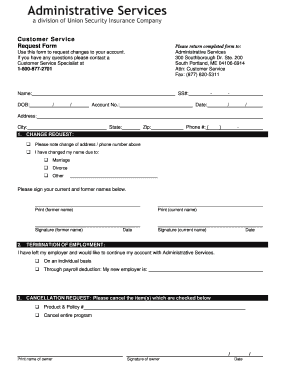
Get Customer Service Request Form - Drms Administrative Service
How it works
-
Open form follow the instructions
-
Easily sign the form with your finger
-
Send filled & signed form or save
How to fill out the Customer Service Request Form - DRMS Administrative Service online
Filling out the Customer Service Request Form - DRMS Administrative Service online is a straightforward process that allows you to request changes to your account efficiently. This guide will help you understand each section of the form, ensuring that your request is submitted accurately.
Follow the steps to complete the Customer Service Request Form online.
- Click ‘Get Form’ button to obtain the form and open it for completion.
- Provide your personal information in the designated fields. Fill in your name, Social Security number, date of birth, and account number. Ensure all information is accurate to avoid processing delays.
- Enter the date and your current address, including city, state, and zip code. Additionally, provide your phone number in the appropriate format.
- In the 'Change Request' section, specify the changes you wish to make. Indicate if you have changed your address or phone number and provide the reason for a name change, if applicable. Sign your current and former names as required.
- For the 'Termination of Employment' section, indicate whether you want to continue your account on an individual basis or through payroll deduction with your new employer’s information.
- In the 'Cancellation Request' section, check the relevant boxes for the product and policy you wish to cancel, or indicate if you want to cancel the entire program. Ensure you print the name of the owner and provide their signature along with the date.
- After completing all sections, review your entries for accuracy. You can now save the document, download it for your records, print it out, or share it as needed to submit your request.
To streamline your service requests, fill out the Customer Service Request Form online today.
Example: I, Jane Smith, swear that the information in my sworn statement is truthful to the best of my knowledge and understanding. Your statement of truth must be in the first person and you need to identify yourself in it.
Industry-leading security and compliance
US Legal Forms protects your data by complying with industry-specific security standards.
-
In businnes since 199725+ years providing professional legal documents.
-
Accredited businessGuarantees that a business meets BBB accreditation standards in the US and Canada.
-
Secured by BraintreeValidated Level 1 PCI DSS compliant payment gateway that accepts most major credit and debit card brands from across the globe.


