Loading
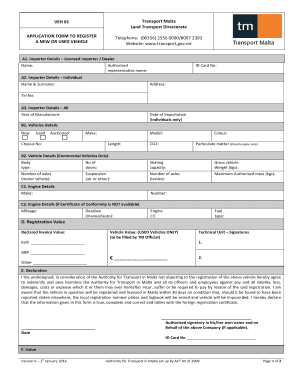
Get Mt Veh 01 2016-2026
How it works
-
Open form follow the instructions
-
Easily sign the form with your finger
-
Send filled & signed form or save
How to fill out the MT VEH 01 online
The MT VEH 01 form is essential for registering a new or used vehicle in Malta. This guide will provide detailed, step-by-step instructions on how to fill out this form online, ensuring a smooth registration process.
Follow the steps to successfully complete the MT VEH 01 online
- Click the ‘Get Form’ button to access the MT VEH 01 document and open it in your browser.
- Fill out the 'A1. Importer Details' section if you are a licensed importer or dealer. Include your name and the name of the authorized representative, along with their ID card number.
- Complete the 'A2. Importer Details' for individuals by entering your name, surname, address, and telephone number.
- In 'A3. Importer Details - All', specify the year of manufacture and the date of importation, applicable only to individual importers.
- Proceed to 'B1. Vehicles Details' where you need to indicate whether the vehicle is new, used, or auctioned. Then, fill in the make, chassis number, model, length, color, CO2 emissions, and particulate matter for diesel engines.
- If the vehicle is a commercial vehicle, provide additional details in 'B2. Vehicle Details', including body type, number of doors, seating capacity, gross vehicle weight, number of axles, suspension type, and maximum authorized mass.
- Enter the 'C1. Engine Details' section by including the make and number of the engine.
- If you do not have a Certificate of Conformity, complete 'C2. Engine Details' which requires mileage, gearbox type, engine capacity (CC), and fuel type.
- Next, move to 'D. Registration Value' and provide the declared invoice value and, for used vehicles, the vehicle value as filled in by the Transport Malta official.
- Sign the declaration in section 'E', ensuring that the information provided is accurate. Include the date and authorized signatory's ID card number if applicable.
- Calculate the registration tax applicable to your vehicle based on the specified criteria and complete any necessary calculations outlined in the value section.
- Finally, review all entered information for accuracy. Save your changes, download, print, or share the completed form for submission.
Complete your MT VEH 01 application online today and ensure your vehicle registration is processed smoothly.
To fill out an affidavit example, start by outlining the facts you need to present, identifying yourself, and defining your purpose clearly. Each statement should be straightforward, providing necessary information and context. With resources available on US Legal Forms, you can access ready-made templates for various affidavits, including those related to MT VEH 01.
Industry-leading security and compliance
US Legal Forms protects your data by complying with industry-specific security standards.
-
In businnes since 199725+ years providing professional legal documents.
-
Accredited businessGuarantees that a business meets BBB accreditation standards in the US and Canada.
-
Secured by BraintreeValidated Level 1 PCI DSS compliant payment gateway that accepts most major credit and debit card brands from across the globe.


