Loading
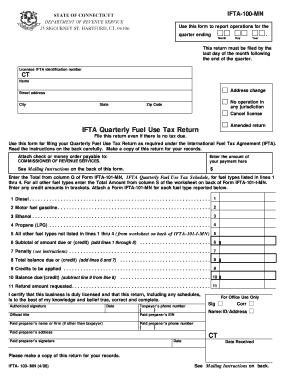
Get Blank Nj Ifta Form
How it works
-
Open form follow the instructions
-
Easily sign the form with your finger
-
Send filled & signed form or save
How to fill out the Blank NJ IFTA Form online
This guide provides a clear and supportive approach for users looking to complete the Blank NJ IFTA Form online. Whether you have prior experience or are new to digital document management, following these instructions will help ensure your form is filled out accurately.
Follow the steps to complete the Blank NJ IFTA Form online.
- Click ‘Get Form’ button to obtain the form and open it in the editor.
- Enter the ending date of the quarter covered by this return. This is typically specified as the month, day, and year of the quarter’s last day.
- Provide your licensee IFTA identification number, as it appears on your IFTA License. This may include your federal employer identification number or social security number.
- Complete the legal name of your business as it appears on your IFTA license, including your complete mailing address.
- In case you did not operate qualified motor vehicles in any jurisdiction during the quarter, mark the 'No operation' checkbox.
- If you are filing a final return and wish to cancel your license, mark the 'Cancel license' checkbox and return your IFTA license along with any unused decals.
- If you are submitting an amended return, mark the 'Amended return' checkbox and provide a brief explanation of the changes.
- Fill in the amounts for diesel, motor fuel gasoline, ethanol, propane, and any other fuel types as required. Make sure to reference the corresponding columns on Form IFTA-101-MN.
- Calculate the subtotal by adding the amounts for each fuel type. Include any penalties and determine the total balance due or credit amount.
- Review all information for accuracy, then sign and date the form. If using a paid preparer, include their details as required.
- Once complete, you can save your changes, download the form, print it, or share it as needed before submission.
Complete your documents online today to ensure timely filing.
If your vehicle weighs under 26,000 pounds, you may not be required to participate in IFTA. However, it is essential to check the specific regulations that apply to your situation. Some states might still require reporting if you operate in multiple jurisdictions. To clarify your obligations, consider using resources like the Blank NJ IFTA Form from uslegalforms.
Industry-leading security and compliance
US Legal Forms protects your data by complying with industry-specific security standards.
-
In businnes since 199725+ years providing professional legal documents.
-
Accredited businessGuarantees that a business meets BBB accreditation standards in the US and Canada.
-
Secured by BraintreeValidated Level 1 PCI DSS compliant payment gateway that accepts most major credit and debit card brands from across the globe.


