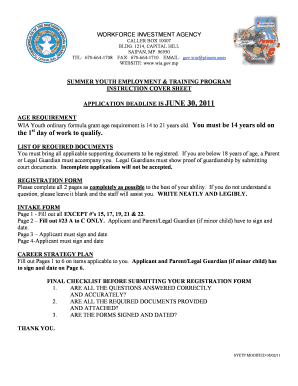
Get Mp Syetp Intake & Registration Form 2011-2025
How it works
-
Open form follow the instructions
-
Easily sign the form with your finger
-
Send filled & signed form or save
How to fill out the MP SYETP Intake & Registration Form online
Filling out the MP SYETP Intake & Registration Form online is an essential step for individuals seeking to participate in the Summer Youth Employment & Training Program. This guide provides clear and detailed instructions on how to accurately complete the form to ensure a smooth registration process.
Follow the steps to complete the registration form online.
- Click the ‘Get Form’ button to access the MP SYETP Intake & Registration Form. This will open the document for you to begin filling it out.
- Begin with filling out your personal information on Page 1, including your Social Security Number, name, date of birth, and address. Ensure that the details are accurate and clearly legible.
- Complete the education section by indicating your last grade completed and whether you are currently in school. If applicable, specify the name of the school and provide any related documentation.
- Proceed to the family and economic information section. Here, you will need to disclose your family status, number of household members, and income details. It's important to include all relevant family members to assess eligibility.
- Fill in the required fields regarding your citizenship status and any support documents necessary, especially if you are a person with a disability. Ensure that you indicate if any special accommodations are needed.
- Moving to the signature sections on Page 3 and Page 4, ensure that both you and your parent or legal guardian (if applicable) sign and date where indicated to validate your application.
- Review all sections to confirm that you have answered all questions accurately. Check for missing signatures or supporting documents, as incomplete forms will not be accepted.
- Once you have filled out and reviewed the form, you can save the changes, download the completed form, print it, or share it as needed to submit your application.
Take the next step towards your application today and fill out the MP SYETP Intake & Registration Form online.
Filling out a patient release form, including the MP SYETP Intake & Registration Form, involves providing accurate patient data and specific details regarding the information being released. You should indicate who will receive the information and the reason for the release. Always ensure clarity in your responses to avoid any confusion later on. Once you have completed the form, verify the details before submitting it to ensure compliance with all regulations.
Industry-leading security and compliance
-
In businnes since 199725+ years providing professional legal documents.
-
Accredited businessGuarantees that a business meets BBB accreditation standards in the US and Canada.
-
Secured by BraintreeValidated Level 1 PCI DSS compliant payment gateway that accepts most major credit and debit card brands from across the globe.


