Loading
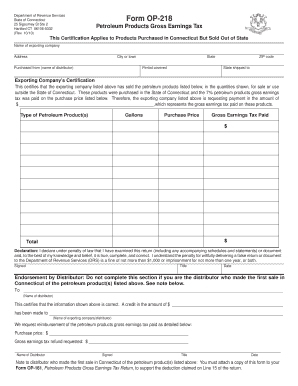
Get Op 218 Form Pdf
How it works
-
Open form follow the instructions
-
Easily sign the form with your finger
-
Send filled & signed form or save
How to fill out the Op 218 Form Pdf online
The Op 218 Form Pdf is a crucial document for individuals and businesses involved in exporting petroleum products purchased in Connecticut. This guide will provide you with clear, step-by-step instructions on how to fill out the form online, ensuring accurate and complete submissions.
Follow the steps to successfully complete the Op 218 Form Pdf.
- Click ‘Get Form’ button to obtain the form and open it in the editor.
- Begin by entering the name of the exporting company in the designated field. This should reflect the legal name of your business.
- Next, fill in the address of the exporting company, including the city or town, state, and ZIP code.
- In the following section, indicate the name of the distributor from whom the petroleum products were purchased.
- Specify the period covered by this certification in the required format.
- Enter the state to which the products were shipped. This must correspond to the export destination.
- List each type of petroleum product in the corresponding field, followed by the number of gallons purchased and their purchase price.
- Calculate and enter the gross earnings tax paid for each product. The total amount should be summed and placed in the designated area.
- Review the declaration statement, ensuring you understand the legal implications of submitting false information.
- Sign the form, include your title, and date the certification. Ensure that all signatures are complete.
- If applicable, fill out the endorsement by the distributor section by entering necessary details and certification.
- Finally, save your changes, download the completed form, or print it for your records. Ensure to share where necessary.
Complete your Op 218 Form Pdf online today for a seamless submission process.
Type the text in any of the header and footer text boxes. To insert page numbers or the current date, click in a box and then click the corresponding buttons. To select formatting for automatic entries, click Page Number And Date Format.
Industry-leading security and compliance
US Legal Forms protects your data by complying with industry-specific security standards.
-
In businnes since 199725+ years providing professional legal documents.
-
Accredited businessGuarantees that a business meets BBB accreditation standards in the US and Canada.
-
Secured by BraintreeValidated Level 1 PCI DSS compliant payment gateway that accepts most major credit and debit card brands from across the globe.


