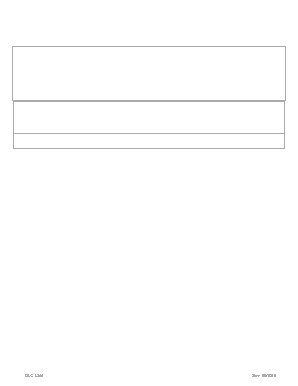
Get Oh Dlc 4244 2016-2026
How it works
-
Open form follow the instructions
-
Easily sign the form with your finger
-
Send filled & signed form or save
How to fill out the OH DLC 4244 online
Filling out the OH DLC 4244 form online is a straightforward process designed to assist users in completing the necessary paperwork for an Economic Development Transfer (TREX) of liquor permits. This guide provides clear and detailed instructions for users of all experience levels.
Follow the steps to successfully complete the OH DLC 4244 online.
- Press the ‘Get Form’ button to access and open the OH DLC 4244 form in your online editor.
- Carefully review Section A of the form, which must be completed by the applicant. Here, you'll need to provide information such as the total amount invested in the project, the expected number of jobs created, and the anticipated tax revenue generated. Make sure that all entries are accurate and clearly written.
- Next, ensure that you have all supporting documents, which may include a projected earnings statement or a profit and loss statement, as well as any relevant building plans or drawings if applicable.
- Once Section A is filled out, have Section B completed by the appropriate local legislative authority. This section requires the endorsement of the City, Village, or Township, confirming the transfer is for an economic development project.
- After obtaining the necessary signatures and completing both sections of the form, return the finished OH DLC 4244 to yourself as the applicant.
- Finally, file the completed OH DLC 4244 with the appropriate transfer application, which may be the Transfer of Ownership and/or Location Application (DLC4120) or the Transfer of Location ONLY Application (DLC4118). You can then save changes, download, print, or share the form as needed.
Complete your OH DLC 4244 form online today for a smooth application process.
To apply for a liquor license in Ohio, you need to complete the necessary forms and submit them to the Ohio Division of Liquor Control. The process typically involves gathering required documents, such as identification and business details, along with the relevant application fees. Utilizing resources like OH DLC 4244 can assist you in navigating this process smoothly. Additionally, consider US Legal Forms for templates and guidance to ensure compliance.
Industry-leading security and compliance
-
In businnes since 199725+ years providing professional legal documents.
-
Accredited businessGuarantees that a business meets BBB accreditation standards in the US and Canada.
-
Secured by BraintreeValidated Level 1 PCI DSS compliant payment gateway that accepts most major credit and debit card brands from across the globe.


