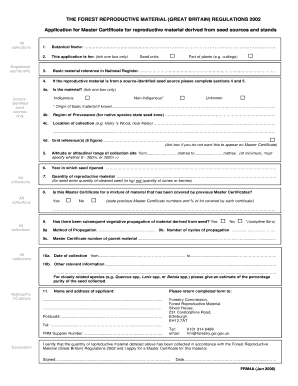
Get Forestry Commission Frm4a Form
How it works
-
Open form follow the instructions
-
Easily sign the form with your finger
-
Send filled & signed form or save
How to fill out the Forestry Commission Frm4a Form online
The Forestry Commission Frm4a Form is essential for applying for a Master Certificate for reproductive material derived from specific seed sources. This guide offers user-friendly, step-by-step instructions for filling out the form online, ensuring a streamlined application process.
Follow the steps to fill out the form accurately and efficiently.
- Click the ‘Get Form’ button to access the Forestry Commission Frm4a Form and open it in your preferred editor.
- Review the first section where you will need to indicate the purpose of your application by ticking one box: 'Seed units' or 'Part of plants (e.g., cuttings).'
- In the provided fields, enter the botanical name of the plant material you are applying for.
- If the material is sourced from an identified seed source, complete sections 4 and 5: Section 4a requires you to identify the source, and Section 4b asks for the region of provenance.
- Describe the location of collection in Section 4c (e.g., 'Harry’s Wood, near Kelso').
- In Section 4d, provide the grid reference (6 figure). You also have the option to tick a box if you prefer this not to appear on the Master Certificate.
- Indicate the year in which the seed ripened in Section 6.
- In Section 7, enter the quantity of reproductive material in kilograms, specifying the cleaned seed amount.
- For Section 8, provide the altitude range of the collection site. Specify as either '0 - 300m' or '300m +.'
- In Section 9, clarify if this Master Certificate is for a mixture of material covered by previous certificates, and if so, state the previous Master Certificate numbers and the corresponding percentages.
- Section 9a requires details about subsequent vegetative propagation, including the method and number of cycles.
- Provide the Master Certificate number of the parent material in Section 10a, noting the collection date range.
- Fill in Section 10b with any additional relevant information, including an estimate of purity for closely related species.
- Complete your details in the 'Applicant's/FC details' section, including your name, address, postcode, and contact information.
- Finally, sign and date the declaration to certify that the information provided is accurate and in accordance with the regulations.
- Once all sections are complete, you can save changes, download, print, or share the completed form.
Start filling out the Forestry Commission Frm4a Form online today to ensure a timely application process.
The CEO of the Forestry Commission is responsible for overseeing its policies and initiatives aimed at promoting sustainable forestry. This leadership role is vital for guiding the commission's efforts in forestry management and conservation. Staying informed about the leadership can enhance your understanding when engaging with the Forestry Commission Frm4a Form.
Industry-leading security and compliance
-
In businnes since 199725+ years providing professional legal documents.
-
Accredited businessGuarantees that a business meets BBB accreditation standards in the US and Canada.
-
Secured by BraintreeValidated Level 1 PCI DSS compliant payment gateway that accepts most major credit and debit card brands from across the globe.


