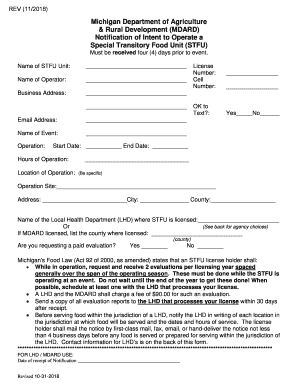
Get Mi Notification Of Intent To Operate A Stfu 2018-2025
How it works
-
Open form follow the instructions
-
Easily sign the form with your finger
-
Send filled & signed form or save
How to fill out the MI Notification of Intent to Operate a STFU online
Filling out the MI Notification of Intent to Operate a Special Transitory Food Unit (STFU) online is a vital step for food operators planning to serve food at events in Michigan. This guide provides clear, step-by-step instructions to help you complete the form accurately and efficiently.
Follow the steps to successfully complete your form.
- Begin by locating the ‘Get Form’ button to access the MI Notification of Intent to Operate a STFU form. Press the button to download and open the form in the designated online editor.
- Fill in the name of the STFU Unit in the appropriate field provided on the form.
- Input the name of the operator. Ensure this is the individual responsible for the STFU operations.
- Provide the complete business address of the STFU. It is important to enter this information accurately to prevent any issues with correspondence.
- Enter your license number, cell number, and email address. These details are essential for communication and verification purposes.
- Specify the name of the event for which you are applying to operate the STFU.
- Indicate whether it is permissible to text you during the operation of the STFU, selecting 'Yes' or 'No' as appropriate.
- Fill in the start and end dates of your operation. This section ensures that your registration aligns with the event schedule.
- Provide the hours of operation, detailing the specific hours during which the STFU will serve food.
- Detail the location of operation, being specific about where food will be served during the event.
- Input the name and address of the Local Health Department (LHD) where your STFU is licensed. If MDARD licensed, specify the county.
- Decide if you are requesting a paid evaluation and mark 'Yes' or 'No' as applicable.
- Review all the information entered for accuracy and completeness before saving your progress.
- Once all fields are filled out, proceed to save your changes. You can also download, print, or share the form as required.
Get started with your MI Notification of Intent to Operate a STFU online today!
Restaurants in Michigan are primarily regulated by the Michigan Department of Agriculture and Rural Development (MDARD). This department enforces health codes and safety standards to protect public health. If you operate an ice cream truck, you'll also need to comply with these regulations while obtaining your MI Notification of Intent to Operate a STFU. This ensures that your business follows all necessary health guidelines.
Industry-leading security and compliance
-
In businnes since 199725+ years providing professional legal documents.
-
Accredited businessGuarantees that a business meets BBB accreditation standards in the US and Canada.
-
Secured by BraintreeValidated Level 1 PCI DSS compliant payment gateway that accepts most major credit and debit card brands from across the globe.


