Loading
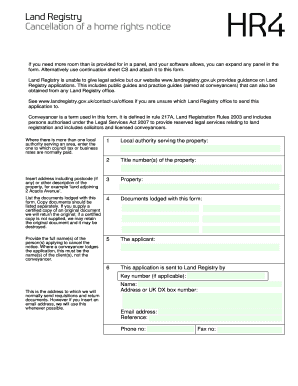
Get Form Hr4 - Land Registry
How it works
-
Open form follow the instructions
-
Easily sign the form with your finger
-
Send filled & signed form or save
How to fill out the Form HR4 - Land Registry online
Filling out Form HR4 for Land Registry can seem daunting, but following a structured approach makes the process easier. This guide offers step-by-step instructions to help you complete the form accurately and efficiently.
Follow the steps to fill out the Form HR4 with confidence.
- Click 'Get Form' button to obtain the form and open it in the editor. This will allow you to access the necessary fields and sections required for completion.
- Enter the local authority serving the property where council tax or business rates are typically paid. This ensures accurate processing of your application.
- Provide the title number(s) of the property. This can be found in previous documents related to your property ownership.
- Insert the full address of the property including the postcode, or provide a description if there is no address, for example, 'land adjoining 2 Acacia Avenue.'
- List the documents you are lodging with this form. Be sure to distinguish between original and certified copies, as the Land Registry may return documents based on the copies provided.
- Fill out the full name(s) of the applicant(s) who are applying to cancel the notice. If a conveyancer is submitting the form, use the clients' names instead.
- Provide the address where correspondence should be sent, including an email address if preferred for quicker communication.
- Indicate the evidence in support of your application for cancellation by placing an 'X' in the appropriate box, ensuring you include necessary documentation such as death certificates or release forms.
- If applicable, provide a signature of the applicant or their conveyancer and include the date of signing. If releasing home rights, include the names and signatures of those releasing their rights.
- Once the form is completed, you can save changes, download, print, or share the form as necessary for your records or submission.
Complete your documents online accurately and efficiently today.
Related links form
Home rights in the UK refer to the legal rights a spouse or civil partner has regarding the family home. These rights can exist even if the individual does not own the property outright. They ensure protection and security in the event of a separation or divorce. To navigate these rights effectively, using Form HR4 - Land Registry can simplify the process of managing home rights notices.
Industry-leading security and compliance
US Legal Forms protects your data by complying with industry-specific security standards.
-
In businnes since 199725+ years providing professional legal documents.
-
Accredited businessGuarantees that a business meets BBB accreditation standards in the US and Canada.
-
Secured by BraintreeValidated Level 1 PCI DSS compliant payment gateway that accepts most major credit and debit card brands from across the globe.


