Loading
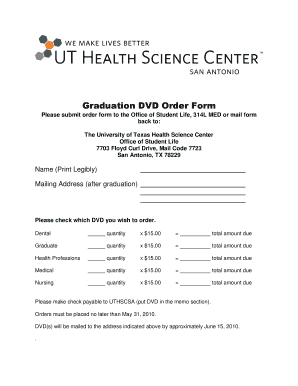
Get Dvd Order Form
How it works
-
Open form follow the instructions
-
Easily sign the form with your finger
-
Send filled & signed form or save
How to fill out the Dvd Order Form online
This guide provides clear instructions on how to complete the Dvd Order Form online for ordering graduation DVDs. Follow these steps to ensure your order is submitted accurately and on time.
Follow the steps to complete your Dvd Order Form online.
- Click ‘Get Form’ button to obtain the form and open it in the editor.
- Begin by entering your name in the designated field. Please ensure that you print legibly to avoid any errors in processing your order.
- Provide your mailing address where the DVD should be sent, ensuring that the address is up-to-date after graduation.
- Next, indicate which DVD you wish to order by checking the appropriate box. The options available include Dental, Graduate, Health Professions, Medical, and Nursing.
- For each selected DVD, specify the quantity you wish to order in the corresponding field. Note that each DVD is priced at $15.00.
- Calculate the total amount due for your order by multiplying the quantity of each DVD by its price and summing it all up.
- Make sure to include payment information by writing a check payable to UTHSCSA and remember to note 'DVD' in the memo section.
- Review the entire form for accuracy. Once everything is correct, you can save changes to the form.
- Finally, you can download, print, or share the completed form as needed.
Submit your Dvd Order Form online today to ensure your graduation DVD arrives promptly.
The DVD-R format is a type of recordable DVD that allows users to write data once and read it many times. This format is common for distributing video content and data storage. When using a DVD order form, it’s essential to specify the format you need, as different formats can affect compatibility with playback devices.
Industry-leading security and compliance
US Legal Forms protects your data by complying with industry-specific security standards.
-
In businnes since 199725+ years providing professional legal documents.
-
Accredited businessGuarantees that a business meets BBB accreditation standards in the US and Canada.
-
Secured by BraintreeValidated Level 1 PCI DSS compliant payment gateway that accepts most major credit and debit card brands from across the globe.


