Loading
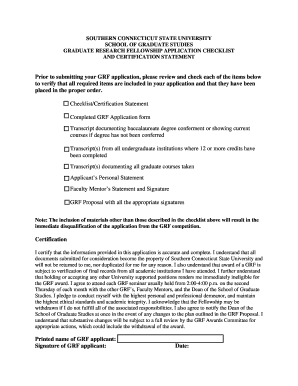
Get Grf Form
How it works
-
Open form follow the instructions
-
Easily sign the form with your finger
-
Send filled & signed form or save
How to fill out the Grf Form online
Filling out the Graduate Research Fellowship (Grf) form correctly is essential for your application. This guide provides a clear, step-by-step process to help you successfully complete the form online, ensuring that you meet all necessary requirements.
Follow the steps to successfully complete the Grf Form online.
- Click 'Get Form' button to obtain the Grf Form and open it in the editor.
- Fill in your personal information at the top of the form, including your full name, current address, phone numbers, and email addresses. Be sure to provide a secondary email only if necessary.
- Indicate your academic department and degree program. Specify the name of your GRF faculty mentor and the title of your GRF research proposal.
- In the education section, list all post-secondary institutions you have attended in chronological order. Include dates, degrees obtained, and your cumulative GPA for each institution.
- Detail any academic honors, awards, publications, or exhibitions that you have achieved during your academic career.
- Complete the applicant’s personal statement by articulating your interest and commitment to your proposed research. Ensure it adheres to the one-page limit with appropriate formatting.
- Also, have your faculty mentor complete their statement, evaluating your proposal and qualifications. This should also comply with the specified formatting requirements.
- Prepare your GRF proposal document, which must cover research design, resources, evaluation, and dissemination plans. Adhere to the four-page limit and formatting guidelines.
- Review your application checklist to ensure all documents are included and properly ordered before submission.
- Once everything is complete, you can save your changes, download the document, and print or share the form as necessary.
Start completing the Grf Form online today to secure your opportunity for the Graduate Research Fellowship.
The full form of GRF is Global Reporting Format, which serves as a vital tool for businesses aiming to standardize their reporting. This format simplifies the communication of essential data to stakeholders, including investors and customers. Embracing the GRF form not only helps in meeting regulatory requirements but also enhances brand reputation.
Industry-leading security and compliance
US Legal Forms protects your data by complying with industry-specific security standards.
-
In businnes since 199725+ years providing professional legal documents.
-
Accredited businessGuarantees that a business meets BBB accreditation standards in the US and Canada.
-
Secured by BraintreeValidated Level 1 PCI DSS compliant payment gateway that accepts most major credit and debit card brands from across the globe.


