Loading
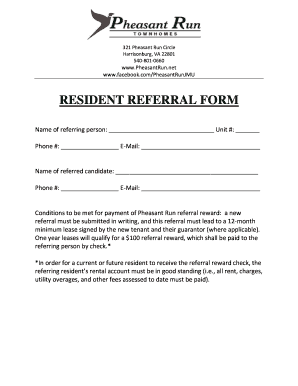
Get Va Pheasant Run Resident Referral Form
How it works
-
Open form follow the instructions
-
Easily sign the form with your finger
-
Send filled & signed form or save
How to fill out the VA Pheasant Run Resident Referral Form online
This guide provides clear and detailed instructions on how to effectively complete the VA Pheasant Run Resident Referral Form online. By following these steps, users with varying levels of experience can navigate the form with ease.
Follow the steps to successfully complete the Resident Referral Form
- Click ‘Get Form’ button to obtain the referral form and open it in an interactive format.
- In the first section, fill in your name as the referring person. Ensure accuracy by double-checking your information.
- Next, provide your contact phone number in the designated phone number field. This ensures the management can reach you if needed.
- In the subsequent section, write the name of the referred candidate. It is essential to ensure that the referral is correctly attributed.
- Review the conditions for payment of the referral reward. Make sure you understand that the referral must be in writing and lead to a signed 12-month lease.
- Once all information is accurately filled out, you may save changes to the form, download it, print it, or share it with relevant parties.
Complete your VA Pheasant Run Resident Referral Form online today to enjoy the benefits of your referral!
The processing time for a VA referral can vary based on several factors, including the specific service and location. Typically, it may take anywhere from a few days to several weeks to receive confirmation. To expedite your process, ensure all sections of the VA Pheasant Run Resident Referral Form are filled out thoroughly and correctly, as this can help reduce delays.
Industry-leading security and compliance
US Legal Forms protects your data by complying with industry-specific security standards.
-
In businnes since 199725+ years providing professional legal documents.
-
Accredited businessGuarantees that a business meets BBB accreditation standards in the US and Canada.
-
Secured by BraintreeValidated Level 1 PCI DSS compliant payment gateway that accepts most major credit and debit card brands from across the globe.


