Loading
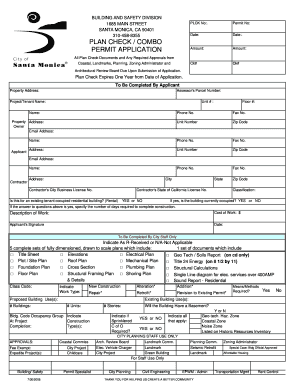
Get Revision Plancheck Santa Monica Email Form
How it works
-
Open form follow the instructions
-
Easily sign the form with your finger
-
Send filled & signed form or save
How to fill out the Revision Plancheck Santa Monica Email Form online
Filling out the Revision Plancheck Santa Monica Email Form is a crucial step in the permit application process for your project. This guide provides clear, step-by-step instructions to help you complete each section of the form online, ensuring a smooth submission experience.
Follow the steps to complete the form successfully.
- Click ‘Get Form’ button to obtain the form and open it in the appropriate online editor.
- Enter the PLCK number and permit number in the designated fields at the top of the form. If these numbers are not available, you may leave them blank.
- Input the date of the application and amount fees being paid in the respective fields.
- Provide your Assessor's Parcel Number, property address, project or tenant name, and your name, phone number, and email address.
- Fill out the contractor’s details, including their name, business license number, and state license number in the relevant sections.
- Indicate if the project involves an existing tenant-occupied residential building. Mark 'yes' or 'no' as applicable.
- Specify the description of the work to be performed along with the estimated cost of the work in the designated fields.
- Sign and date the application, confirming that all information provided is accurate.
- Review all entered information for accuracy and completeness. Make any necessary corrections.
- Once finished, save the changes, and choose to download, print, or share the form as needed.
Complete your documents online today for a streamlined application process.
Related links form
Emailing Santa Monica’s government is simple. You can find the email addresses for various departments on the city's official website. To ensure your email is directed to the right place, consider using the Revision Plancheck Santa Monica Email Form. This tool helps you format your email correctly and includes all the pertinent details needed to get a timely response.
Industry-leading security and compliance
US Legal Forms protects your data by complying with industry-specific security standards.
-
In businnes since 199725+ years providing professional legal documents.
-
Accredited businessGuarantees that a business meets BBB accreditation standards in the US and Canada.
-
Secured by BraintreeValidated Level 1 PCI DSS compliant payment gateway that accepts most major credit and debit card brands from across the globe.


