Loading
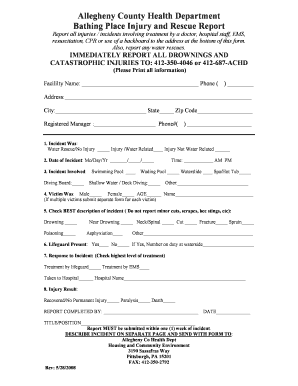
Get Pool Accident Form - Allegheny County Health Department - Achd
How it works
-
Open form follow the instructions
-
Easily sign the form with your finger
-
Send filled & signed form or save
How to fill out the Pool Accident Form - Allegheny County Health Department - Achd online
Filling out the Pool Accident Form is an essential step in reporting any incidents or injuries that occur at swimming facilities. This guide is designed to help you navigate the online form efficiently, ensuring that all required information is submitted accurately and promptly.
Follow the steps to complete the online Pool Accident Form
- Press the ‘Get Form’ button to retrieve the Pool Accident Form and open it for editing.
- Begin by entering the facility name and phone number in the designated fields. Ensure accuracy to facilitate any necessary follow-up.
- Fill in the facility address, including city, state, and zip code. This information is crucial for location identification.
- Provide the name and phone number of the registered manager. This helps in contacting the responsible person if needed.
- Select the type of incident that occurred by marking the appropriate box: Water Rescue, Injury/Water Related, or Injury Not Water Related.
- Insert the date of the incident using the specified format: month/day/year.
- Indicate what was involved in the incident by selecting from the options provided, such as diving board, swimming pool, etc.
- Specify the time of the incident, choosing either AM or PM accordingly.
- Fill out the victim's gender and age, along with their name. If there are multiple victims, submit a separate form for each.
- Choose the best description of the incident from the options listed. Avoid reporting minor injuries like cuts or scrapes.
- Indicate whether a lifeguard was present and, if so, note how many were on duty.
- Document the response to the incident by checking the highest level of treatment that was provided.
- Describe the injury result and select the option that best applies to the victim's condition after the incident.
- Complete the report by signing and dating it, including your title or position.
- Once all fields are filled out, review the form for accuracy. You can then save your changes, download, or print the completed form.
Act now and ensure you fill out the required documents online to report any incidents promptly.
The syntax for the CONCAT() function looks something like this: sql SELECT CONCAT(column1, column2) AS concatenated_columns FROM table_name; In this example, replace column1 and column2 with the names of the two columns you want to concatenate, and table_name with the name of the table where those columns are stored.
Industry-leading security and compliance
US Legal Forms protects your data by complying with industry-specific security standards.
-
In businnes since 199725+ years providing professional legal documents.
-
Accredited businessGuarantees that a business meets BBB accreditation standards in the US and Canada.
-
Secured by BraintreeValidated Level 1 PCI DSS compliant payment gateway that accepts most major credit and debit card brands from across the globe.


