Loading
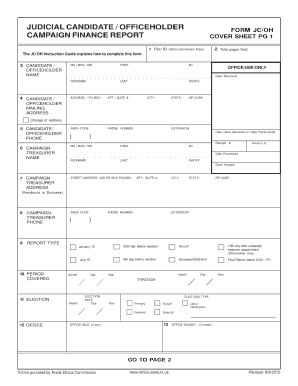
Get Tx Tec Jc/oh 2015-2026
How it works
-
Open form follow the instructions
-
Easily sign the form with your finger
-
Send filled & signed form or save
How to fill out the TX TEC JC/OH online
Completing the TX TEC JC/OH form is an essential step in ensuring compliance with campaign finance regulations for candidates and officeholders. This guide provides a clear, step-by-step approach to help users navigate the online form efficiently.
Follow the steps to successfully complete the TX TEC JC/OH form.
- Click the ‘Get Form’ button to access and open the form within your preferred editing environment.
- Fill out the 'Filer ID' field accurately as it identifies your record with the Ethics Commission. If you don’t have one, please refer to the provided resources for obtaining a Filer ID.
- Enter the total number of pages being filed in the section labeled 'Total pages filed'. Make sure this number corresponds with the documents you are submitting.
- Provide your name in the 'Candidate/Officeholder Name' section, including your first, middle initial, last name, and any applicable suffixes. Ensure that this matches the name registered with the Ethics Commission.
- Fill in your mailing address, including your street address, city, state, and zip code, ensuring all details are complete for accurate correspondence.
- Indicate your phone number in the designated section, ensuring it's valid and reachable.
- Complete the 'Campaign Treasurer Name' section similarly to your information, entering the full name of your campaign treasurer.
- Provide the address and contact number for your campaign treasurer, making sure to follow the same structure as described in previous steps.
- Select the appropriate report type by checking the box that reflects your current reporting period, such as 'January 15' or 'Final Report.'
- Fill out the 'Period Covered' section to denote the date range for the report and specify the election date and type, if applicable.
- Complete any additional sections that apply, including detailed financial disclosures regarding contributions and expenditures as required.
- Review the 'Affidavit' section to affirm the correctness of your report and provide your signature. Ensure you follow instructions for notary requirements if necessary.
- Upon finishing all necessary sections, ensure you save your changes, download a copy of the completed form, and be prepared to print or share it as required.
Complete your TX TEC JC/OH form online today to ensure compliance with campaign finance regulations.
Industry-leading security and compliance
US Legal Forms protects your data by complying with industry-specific security standards.
-
In businnes since 199725+ years providing professional legal documents.
-
Accredited businessGuarantees that a business meets BBB accreditation standards in the US and Canada.
-
Secured by BraintreeValidated Level 1 PCI DSS compliant payment gateway that accepts most major credit and debit card brands from across the globe.


