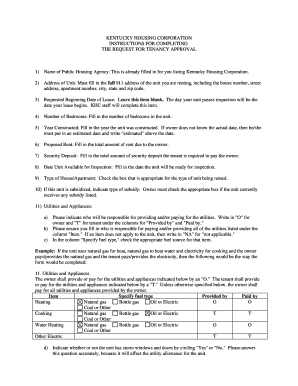
Get How To Fill Aprovel Fome Form
How it works
-
Open form follow the instructions
-
Easily sign the form with your finger
-
Send filled & signed form or save
How to use or fill out the How To Fill Aprovel Fome Form online
This guide provides clear and concise instructions for users on how to fill out the How To Fill Aprovel Fome Form online. Follow these steps carefully to ensure your submission is complete and accurate for processing.
Follow the steps to successfully complete the form online.
- Click the ‘Get Form’ button to access the form and open it in your editing interface.
- Provide the full address of the unit you are renting in the designated field, including the house number, street address, apartment number, city, state, and zip code.
- Leave the section for the requested beginning date of lease blank. This will be filled in by KHC staff once the unit passes inspection.
- Indicate the number of bedrooms available in the unit in the corresponding field.
- Fill in the year the unit was constructed. If unknown, provide an estimated year marked as 'estimated' above the date.
- Enter the proposed rent due to the owner in the appropriate section.
- Complete the field for the security deposit amount required by the owner.
- Specify the date the unit will be ready for inspection.
- Select the appropriate type of house or apartment by checking the corresponding box.
- If applicable, indicate the type of subsidy for the unit by checking the appropriate box.
- In the utilities and appliances section: a) Write 'O' for owner and 'T' for tenant in the respective columns; b) Indicate 'NA' for items not applicable; c) Specify the fuel type for each utility; d) Circle 'Yes' or 'No' to confirm whether the unit has storm windows and doors.
- For the owner’s certifications, provide the most recent rent amount and list included utilities. Explain any differences if applicable, and certify the relationship status with the tenant.
- Complete the signature section by printing or typing the owner's name, signing, and providing the business address, telephone number, and date.
- The tenant must fill in their information similarly, typing their name, signing, providing their present address, telephone number, and date.
- Review all entered information for accuracy, then save changes, download, print, or share the completed form as needed.
Start filling out your How To Fill Aprovel Fome Form online today for a smooth application process.
Using form approvals effectively begins with familiarizing yourself with the approval process in your organization. Submit your filled approval form to the appropriate authority and track its status. When you know how to fill an approval form properly, you can ensure that your requests are processed smoothly and efficiently. Platforms like US Legal Forms offer resources to simplify this process, making it easier for you to manage approvals.
Industry-leading security and compliance
-
In businnes since 199725+ years providing professional legal documents.
-
Accredited businessGuarantees that a business meets BBB accreditation standards in the US and Canada.
-
Secured by BraintreeValidated Level 1 PCI DSS compliant payment gateway that accepts most major credit and debit card brands from across the globe.


