Loading
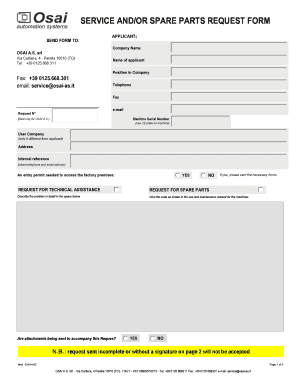
Get Parts Request Form
How it works
-
Open form follow the instructions
-
Easily sign the form with your finger
-
Send filled & signed form or save
How to fill out the Parts Request Form online
Filling out the Parts Request Form online is a straightforward process designed to ensure that your requests for technical assistance or spare parts are efficiently addressed. This guide will walk you through each section of the form, providing clarity on what information is needed to facilitate prompt service.
Follow the steps to effectively complete the Parts Request Form online:
- Click the ‘Get Form’ button to access the Parts Request Form and open it in your preferred editing tool.
- Provide the applicant's details, including company name, name of the applicant, position, telephone, fax, and email. Ensure all fields are completed accurately to avoid delays.
- In the 'Request Number' field, enter the specific request number if applicable.
- Fill in the machine serial number as indicated on the CE plate of the machine. This information is crucial for processing your request.
- If the user company differs from the applicant, include the user company's name and relevant address information.
- Specify whether an entry permit is needed to access factory premises by selecting 'YES' or 'NO.' If 'YES,' note that additional forms may be required.
- Indicate the type of request by selecting either 'Request for Technical Assistance' or 'Request for Spare Parts'.
- In the provided space, describe the problem in detail. Be specific and include any relevant codes shown in the use and maintenance manual.
- Indicate whether you are sending attachments with your request by selecting 'YES' or 'NO.' Be aware that incomplete requests may not be accepted.
- Sign the form at the designated space on page 2. Remember that a signature is required for your request to be valid.
- Once all fields are completed and signed, save the changes made to the form, and prepare to submit it via fax or email to the specified addresses.
Complete your Parts Request Form online today to ensure timely assistance!
To fill out a community service form, first, enter your basic personal information. Then, detail your service activities and the impact they have on the community. By utilizing our Parts Request Form, you can ensure that you include all necessary details, making the submission process straightforward and effective.
Industry-leading security and compliance
US Legal Forms protects your data by complying with industry-specific security standards.
-
In businnes since 199725+ years providing professional legal documents.
-
Accredited businessGuarantees that a business meets BBB accreditation standards in the US and Canada.
-
Secured by BraintreeValidated Level 1 PCI DSS compliant payment gateway that accepts most major credit and debit card brands from across the globe.


