Loading
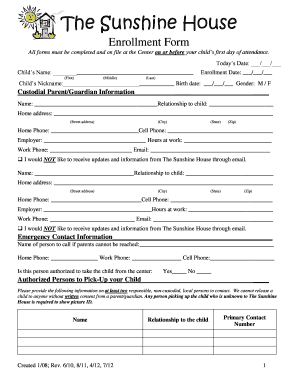
Get Sunshine House Print Application
How it works
-
Open form follow the instructions
-
Easily sign the form with your finger
-
Send filled & signed form or save
How to fill out the Sunshine House Print Application online
Filling out the Sunshine House Print Application online is a straightforward process designed to gather essential information about your child and your family. This guide provides clear, step-by-step instructions to ensure that you complete the form accurately and efficiently.
Follow the steps to complete the form effectively.
- Use the 'Get Form' button to access the form and open it for editing.
- Begin by entering today's date in the specified format (MM/DD/YYYY). Provide your child's full name by filling in the first, middle, and last name fields. Then, enter the enrollment date.
- Fill in your child's nickname and birth date. Select their gender from the available options.
- In the custodial parent/guardian information section, provide the name, relationship to the child, and the home address of the first parent/guardian. Include contact numbers, employer details, and indicate whether you wish to receive updates via email.
- Repeat step 4 for the second parent/guardian information section, ensuring all fields are accurately completed.
- Provide emergency contact information by listing the name of a person to be contacted if parents cannot be reached. Include their phone numbers and indicate if they are authorized to pick up the child.
- List at least two authorized persons who may pick up your child. Complete their names, relationship to the child, and primary contact numbers.
- In the medical information section, ensure a copy of your child's immunization record is available. Fill in the child's doctor’s name and contact details.
- Complete the emergency medical/first aid consent section, confirming that you authorize The Sunshine House to seek emergency medical care for your child if necessary.
- Answer the medical history questions by checking all relevant boxes and providing details about any allergies or additional conditions your child may have.
- In the consents/acknowledgments section, indicate your permissions for sunscreen, insect repellent, walking to the park, and publicity consent by checking the appropriate boxes.
- Acknowledge the Parent Handbook and Guidance Policy by checking the relevant boxes and entering the school year for which you have read the policies.
- Lastly, ensure that both custodial parents/guardians sign the verification section and date their signatures accurately.
- Once all information is filled out, review the form for accuracy. You can then save your changes, download, print, or share the completed form as needed.
Get started today and complete your documents online for a smooth enrollment process.
Sunshine House focuses on young children, covering infants to school-aged children, including toddlers and preschoolers. This comprehensive approach allows families to access continuous care and education as their children develop. For more details on the age groups and corresponding programs, the Sunshine House Print Application serves as a helpful guide.
Industry-leading security and compliance
US Legal Forms protects your data by complying with industry-specific security standards.
-
In businnes since 199725+ years providing professional legal documents.
-
Accredited businessGuarantees that a business meets BBB accreditation standards in the US and Canada.
-
Secured by BraintreeValidated Level 1 PCI DSS compliant payment gateway that accepts most major credit and debit card brands from across the globe.


