Loading
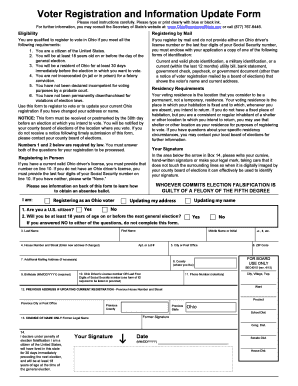
Get Oh Voter Registration And Information Update Form
How it works
-
Open form follow the instructions
-
Easily sign the form with your finger
-
Send filled & signed form or save
How to fill out the OH Voter Registration and Information Update Form online
Filling out the OH Voter Registration and Information Update Form online is a straightforward process that ensures your voter information is accurate and up-to-date. Follow these simple steps to complete the form successfully and stay engaged in your civic duties.
Follow the steps to complete your voter registration online.
- Click ‘Get Form’ button to obtain the form and access it for completion.
- Begin by indicating your registration purpose. You will need to specify whether you are registering as a new Ohio voter or updating your name or address.
- Answer the two eligibility questions regarding U.S. citizenship and age. Both responses must be ‘Yes’ for your registration to proceed.
- Fill in the required personal details: First name, middle name or initial (if applicable), last name, and suffix (if relevant). Ensure that all names are spelled correctly.
- Provide your residence address, including house number, street, apartment or lot number, city or post office, county, and ZIP code. Make sure this is your current and accurate information.
- Indicate your date of birth using the MM/DD/YYYY format. This information is required and will help confirm your identity.
- On line 10, you must enter either your Ohio driver’s license number or the last four digits of your Social Security number. One form of identification is mandatory for processing your registration.
- If updating your registration, you need to provide your previous address, including house number, street, city, and county.
- If applicable, write your former legal name in the section designated for name changes.
- In Box 14, sign your name either in cursive or by making your legal mark. Ensure your signature does not touch the surrounding lines to allow for clarity during digital imaging.
- Review the completed form thoroughly to ensure all required fields are filled accurately.
- Once confirmed, follow the instructions to save your changes, download, and/or print the form for submission.
- Mail the completed form to your county board of elections to ensure it is processed in time for the next election.
Complete your voter registration online today and ensure your voice is heard.
Industry-leading security and compliance
US Legal Forms protects your data by complying with industry-specific security standards.
-
In businnes since 199725+ years providing professional legal documents.
-
Accredited businessGuarantees that a business meets BBB accreditation standards in the US and Canada.
-
Secured by BraintreeValidated Level 1 PCI DSS compliant payment gateway that accepts most major credit and debit card brands from across the globe.


