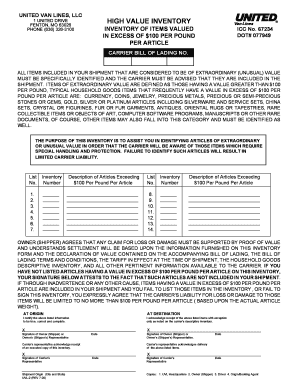
Get Imegaes
How it works
-
Open form follow the instructions
-
Easily sign the form with your finger
-
Send filled & signed form or save
How to fill out the Imegaes online
Filling out the Imegaes form is an essential step in ensuring that items of extraordinary value are properly documented and handled during your shipment. This guide will provide you with clear, step-by-step instructions to assist you in completing the form accurately and efficiently.
Follow the steps to effectively complete the Imegaes form.
- Click the ‘Get Form’ button to obtain the form and access it for editing.
- Review the form sections. Begin with the inventory of items that are valued in excess of $100 per pound per article. This section is critical for identifying valuable items.
- In the 'Description of Articles Exceeding $100 Per Pound Per Article' field, list each item separately. Include a detailed description that accurately reflects the value and nature of the item.
- Continue listing items by entering their corresponding inventory number and description. Ensure that you provide as much detail as possible for each item listed.
- Review the statements regarding the claim for loss or damage. Confirm that you understand that proof of value is required for any claims and that your signature confirms the accuracy of the listed items.
- Sign and date the form where indicated. Your signature indicates that the information provided is complete and truthful. Make sure to do this before submitting the form.
- Save changes, download the completed form, print it if necessary, or share it as instructed to complete the process.
Begin your online document submission by filling out the Imegaes form today.
An image is created through various methods, including photography, digital rendering, or graphic design. When it comes to Imegaes for legal purposes, professionals often use specialized software to ensure accuracy and relevance. US Legal Forms simplifies this process by offering pre-made Imegaes that are crafted by experts, allowing you to focus on your legal tasks without worrying about image creation.
Industry-leading security and compliance
-
In businnes since 199725+ years providing professional legal documents.
-
Accredited businessGuarantees that a business meets BBB accreditation standards in the US and Canada.
-
Secured by BraintreeValidated Level 1 PCI DSS compliant payment gateway that accepts most major credit and debit card brands from across the globe.


