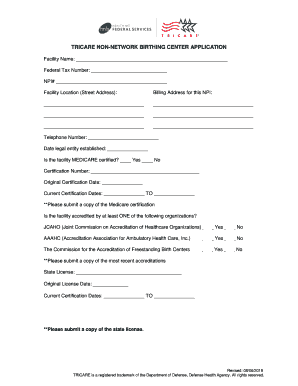
Get Health Net Federal Services Tricare Non-network Birthing Center Application 2019-2025
How it works
-
Open form follow the instructions
-
Easily sign the form with your finger
-
Send filled & signed form or save
How to fill out the Health Net Federal Services Tricare Non-Network Birthing Center Application online
Completing the Health Net Federal Services Tricare Non-Network Birthing Center Application is a crucial step for facilities seeking authorization to provide maternity care services under TRICARE. This guide offers clear and structured instructions to help users navigate through each section of the application effectively.
Follow the steps to complete your application efficiently.
- Click the ‘Get Form’ button to access the application form and open it for editing.
- Fill in the facility name, federal tax number, and National Provider Identifier (NPI) in the designated fields. Make sure the NPI you provide aligns with how claims will be filed to avoid payment issues.
- Complete the facility's location and billing address sections accurately. Include the street address, city, state, and zip code within the provided lines.
- Input the telephone number and the date the legal entity was established. This information helps establish your facility’s credibility and history.
- Indicate whether the facility is Medicare certified by selecting ‘Yes’ or ‘No’ in the corresponding section. If yes, include the certification number and original certification date.
- Provide details about the facility's accreditation, marking if accredited by recognized organizations such as JCAHO, AAAHC, or The Commission for the Accreditation of Freestanding Birth Centers. Attach copies of accreditation documentation.
- Enter the state license details, including the license number and original license date. Submission of a copy of this license is also required.
- Complete fields for name and title of the Chief Operating Officer (COO) and the type of legal organization of the facility. This reflects the governance structure of your birthing center.
- List names and business addresses of each member of the center’s governing body. If necessary, attach additional pages to ensure all members are included.
- Prepare supporting documents such as memoranda of understanding (MOU) with required healthcare providers and facilities, ensuring each MOU is legible and includes information on emergency care protocols.
- Once all sections are complete and verified, certify the application by having the Chief Executive Officer (CEO) sign and date the document. Ensure the printed name and title are included.
- Finally, save your changes, and you may choose to download, print, or share the completed form as needed before submission.
Complete your Health Net Federal Services Tricare Non-Network Birthing Center Application online today for a seamless process.
While Health Net Federal Services is not TRICARE itself, it operates under the TRICARE program as a contractor, providing a variety of healthcare services. Through them, you can access the Health Net Federal Services Tricare Non-Network Birthing Center Application among other benefits. This relationship is vital to understanding how to utilize TRICARE coverage effectively.
Industry-leading security and compliance
-
In businnes since 199725+ years providing professional legal documents.
-
Accredited businessGuarantees that a business meets BBB accreditation standards in the US and Canada.
-
Secured by BraintreeValidated Level 1 PCI DSS compliant payment gateway that accepts most major credit and debit card brands from across the globe.


