Loading
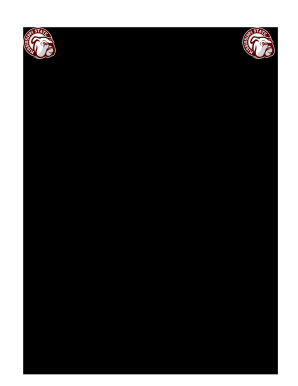
Get Ms State Softball Recruit Questionnaire
How it works
-
Open form follow the instructions
-
Easily sign the form with your finger
-
Send filled & signed form or save
How to fill out the MS State Softball Recruit Questionnaire online
Completing the MS State Softball Recruit Questionnaire is an important step for prospective players interested in joining the softball program. This guide provides clear instructions on how to effectively fill out the online form to ensure your information is accurately submitted.
Follow the steps to complete the questionnaire online.
- Press the ‘Get Form’ button to access the questionnaire and open it in the online editor.
- Begin by entering your name at the top of the form. This identifies you as the applicant.
- Indicate your primary and secondary positions in softball, as these are vital for coaches to understand your skill set.
- Provide your contact information, including phone numbers and email address. Ensure accuracy for effective communication.
- Under the 'Softball Data' section, input details regarding your high school and summer coaches, along with their contact information. This helps coaches reach out for references if necessary.
- Enter your physical stats including height, weight, and uniform numbers for both high school and summer teams.
- Complete your academic information, including your high school GPA, class rank, and ACT/SAT scores. This information is essential for academic assessments.
- In the 'Personal Information' section, provide your date of birth, social security number, and family details. This helps the program understand your background.
- Outline your softball goals and what aspect of the sport you enjoy the most. This helps coaches understand your motivation.
- In the 'Recruiting Data' section, specify the best times for coaches to contact you and list schools that you are also considering.
- Review all entered information for accuracy before finalizing your submission.
Start completing your MS State Softball Recruit Questionnaire online today!
Yes, Mississippi State University has a competitive softball team that participates in NCAA Division I athletics. The team is committed to excellence both on the field and in academics. If you're interested in joining their program, completing the MS State Softball Recruit Questionnaire is a great first step to show your interest and qualifications.
Industry-leading security and compliance
US Legal Forms protects your data by complying with industry-specific security standards.
-
In businnes since 199725+ years providing professional legal documents.
-
Accredited businessGuarantees that a business meets BBB accreditation standards in the US and Canada.
-
Secured by BraintreeValidated Level 1 PCI DSS compliant payment gateway that accepts most major credit and debit card brands from across the globe.


