Loading
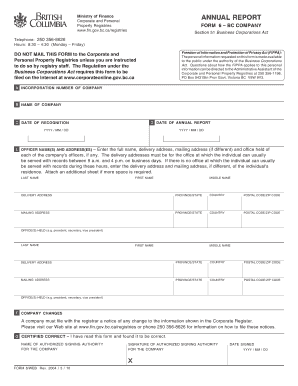
Get Form 6: Annual Report Bc Company - Islandnet.com
How it works
-
Open form follow the instructions
-
Easily sign the form with your finger
-
Send filled & signed form or save
How to fill out the Form 6: Annual Report BC Company - Islandnet.com online
Filling out the Form 6: Annual Report for BC companies is an essential task for maintaining compliance with regulatory requirements. This guide will provide you with clear instructions on how to effectively complete this form online, ensuring a smooth filing process.
Follow the steps to fill out the form accurately and efficiently.
- Click ‘Get Form’ button to obtain the form and open it in the editor.
- In section A, enter your incorporation number. This unique identifier is crucial for the identification of your company.
- In section B, provide the full name of your company as registered.
- For section C, input the date of recognition of your company. This date indicates when your company was legally recognized.
- In section D, enter the date for your annual report in the format YYYY/MM/DD. This should reflect the reporting period.
- Section E requires you to enter the names and addresses of the company’s officers. Include the full name, delivery address, and mailing address (if different) for each officer. If you need additional space, attach an extra sheet.
- Complete the office held field for each officer, specifying their titles, such as president or secretary.
- If there are any company changes, ensure you comply with filing requirements as indicated in section F.
- In section G, certify the form by entering the name and signature of the authorized signing authority for your company and include the date in YYYY/MM/DD format.
- Once you have completed all the sections, you can save your changes and choose to download, print, or share the form as necessary.
Begin completing your Form 6 online for seamless annual reporting.
Many common transactions are now available online. To book an in-person visit, contact the Customer Service Centre at 1-877-577-LTSA (5872) ....Fee Listing Effective April 1, 2023. ServiceFeeDocument or Plan Order$16.58Certification (ex. State of Title Certificate)$15.63Title Search$10.312 more rows
Industry-leading security and compliance
US Legal Forms protects your data by complying with industry-specific security standards.
-
In businnes since 199725+ years providing professional legal documents.
-
Accredited businessGuarantees that a business meets BBB accreditation standards in the US and Canada.
-
Secured by BraintreeValidated Level 1 PCI DSS compliant payment gateway that accepts most major credit and debit card brands from across the globe.


