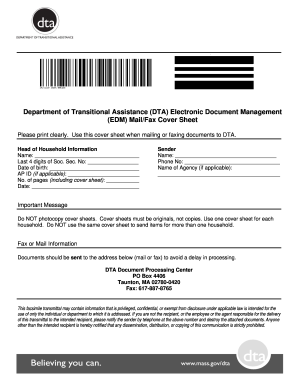
Get Ma Dta Electronic Document Management (edm) Mail/fax Cover Sheet
How it works
-
Open form follow the instructions
-
Easily sign the form with your finger
-
Send filled & signed form or save
How to fill out the MA DTA Electronic Document Management (EDM) Mail/Fax Cover Sheet online
The MA DTA Electronic Document Management (EDM) Mail/Fax Cover Sheet is an essential form used to submit documents to the Department of Transitional Assistance. This guide will walk you through the process of completing the cover sheet accurately and effectively, ensuring your documents reach the appropriate department without delay.
Follow the steps to complete the cover sheet correctly.
- Click the ‘Get Form’ button to access the cover sheet and open it for completion.
- In the 'Head of Household Information' section, clearly print the name of the head of the household.
- Fill in the last four digits of the Social Security Number for the head of household.
- Enter the date of birth of the head of household.
- If applicable, provide the AP ID.
- Indicate the total number of pages you are sending, including the cover sheet.
- Write the current date.
- In the 'Sender' section, provide your name.
- Clearly state your phone number for any potential follow-up.
- If you are representing an agency, include the agency's name.
- Review all the information completed on the cover sheet for accuracy.
- Once confirmed, save the changes made to the form, and print it if necessary. You can now proceed to send the documents either by mail or fax.
Ensure your documents are submitted correctly by completing the cover sheet online.
Related links form
A digital cover sheet fax serves as an electronic introduction to the documents you send via fax. It usually contains essential information, such as your name, contact information, and a description of the documents being sent. Using the MA DTA Electronic Document Management (EDM) Mail/Fax Cover Sheet as your cover sheet can streamline your document submission to DTA.
Industry-leading security and compliance
-
In businnes since 199725+ years providing professional legal documents.
-
Accredited businessGuarantees that a business meets BBB accreditation standards in the US and Canada.
-
Secured by BraintreeValidated Level 1 PCI DSS compliant payment gateway that accepts most major credit and debit card brands from across the globe.


