Loading
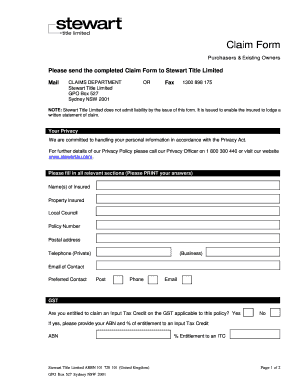
Get Stewart Title Insurance Claim Form
How it works
-
Open form follow the instructions
-
Easily sign the form with your finger
-
Send filled & signed form or save
How to fill out the Stewart Title Insurance Claim Form online
Filing a claim with Stewart Title requires careful completion of the Stewart Title Insurance Claim Form. This guide provides clear, step-by-step instructions to assist users in navigating each section of the form online.
Follow the steps to complete your claim form successfully.
- Click ‘Get Form’ button to obtain the form and open it in the editor.
- Begin by entering the name(s) of the insured in the designated field. It is essential to provide accurate information, as this identifies the policyholder.
- Next, provide the property insured. This should be the address or specific name of the property for which you are making the claim.
- Fill in the local council details. This information helps in contextually understanding any regulations that may apply to your claim.
- Input your policy number in the correct section. This number is crucial for referencing your insurance coverage.
- Complete your postal address, ensuring it is current. This is necessary for any correspondence regarding your claim.
- Provide your contact telephone numbers for both private and business use. This allows for prompt communication if further details are needed.
- Enter your email address in the provided field. This will be used for electronic communication related to your claim.
- Select your preferred contact method by indicating whether you prefer to be contacted via post, phone, or email.
- Indicate if you are entitled to claim an Input Tax Credit on the GST applicable to this policy by selecting 'Yes' or 'No'. If 'Yes', provide your ABN and the percentage entitlement in the respective fields.
- In the section marked ‘summary of facts,’ articulate a brief summary outlining the circumstances leading to your claim. Attach any relevant documentation such as contracts, reports, or orders to support your claim.
- State the value of loss you are claiming, if known. This should be a monetary figure reflecting the loss.
- Attach any receipts or documents that establish evidence of the value of your loss in the specified section.
- Read and understand the declaration and authority statements. By signing, you confirm the accuracy of all the provided information and authorize designated parties to assist with your claim.
- Sign and date the form where indicated. This finalizes your claim submission. Once completed, you can save changes, download, print, or share the form as needed.
Complete your Stewart Title Insurance Claim Form online today for a streamlined claims process.
To make a claim with title insurance, begin by reviewing your policy to understand your coverage. Next, complete the Stewart Title Insurance Claim Form, ensuring that you provide all necessary information related to your claim. Submit your form along with any supporting documentation to your title insurance company. For assistance, consider using platforms like uslegalforms to navigate the process smoothly.
Industry-leading security and compliance
US Legal Forms protects your data by complying with industry-specific security standards.
-
In businnes since 199725+ years providing professional legal documents.
-
Accredited businessGuarantees that a business meets BBB accreditation standards in the US and Canada.
-
Secured by BraintreeValidated Level 1 PCI DSS compliant payment gateway that accepts most major credit and debit card brands from across the globe.


