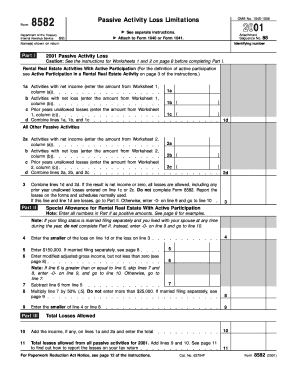
Get Content Form
How it works
-
Open form follow the instructions
-
Easily sign the form with your finger
-
Send filled & signed form or save
How to fill out the Content Form online
Filling out the Content Form online is an essential process for reporting passive activity loss limitations to the Internal Revenue Service. By following this guide, users can navigate each part of the form with clarity and confidence.
Follow the steps to successfully complete the Content Form.
- Click the ‘Get Form’ button to access the Content Form and open it in your digital editor.
- Begin with Part I, where you will need to enter your identifying number and the names shown on your return. Carefully review the instructions before filling out each line.
- In Part I, section 1, report your rental real estate activities with active participation. Enter amounts for activities with net income and net loss from Worksheet 1, in their respective fields.
- Combine the data by calculating total loss from prior years, as indicated in section 1d. Ensure accuracy in your calculations.
- Proceed to All Other Passive Activities, in section 2, and follow the same instructions as in section 1, using Worksheet 2 to guide your entries.
- After completing both sections, combine the totals in line 3. If there are any losses, move to Part II.
- In Part II, enter the necessary values to determine the special allowance for rental real estate with active participation based on your filing status.
- Calculate any remaining losses allowed by following the instructions on lines 10 and 11, ensuring to report them correctly on your tax return.
- Once all changes are made and confirmed, you can save your work, download a copy, print it for your records, or share it as needed.
Complete your documents online to ensure efficient management and filing.
The meaning of content form revolves around its role in facilitating organized data collection and communication. A content form allows users to input information in a structured format, ensuring clarity and consistency. This organization is crucial in legal contexts, where precise information is essential. Platforms like US Legal Forms provide a variety of content forms that help users streamline their documentation processes effectively.
Industry-leading security and compliance
-
In businnes since 199725+ years providing professional legal documents.
-
Accredited businessGuarantees that a business meets BBB accreditation standards in the US and Canada.
-
Secured by BraintreeValidated Level 1 PCI DSS compliant payment gateway that accepts most major credit and debit card brands from across the globe.


