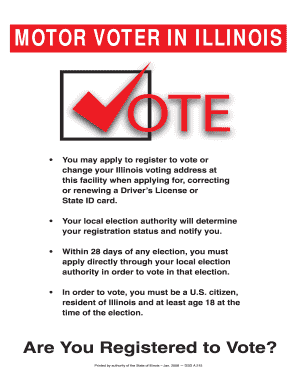
Get Il Dsd A 215 2008-2026
How it works
-
Open form follow the instructions
-
Easily sign the form with your finger
-
Send filled & signed form or save
How to fill out the IL DSD A 215 online
The IL DSD A 215 form, also known as the Motor Voter application, allows individuals in Illinois to register to vote or change their voting address while applying for a Driver’s License or State ID card. This guide provides clear instructions on how to complete the form online effectively.
Follow the steps to complete the IL DSD A 215 form online.
- Click the ‘Get Form’ button to obtain the IL DSD A 215 form and open it in the editor.
- Review the instructions on the form carefully. Ensure you meet the eligibility requirements: you must be a U.S. citizen, a resident of Illinois, and at least 18 years old by the next election.
- Fill in your personal details in the designated fields. This includes your name, address, and date of birth. Make sure the information is entered accurately to avoid any issues with your registration.
- If you are changing your voting address, provide your previous address in the specified field. This helps ensure that your registration is updated correctly.
- Review all entries for accuracy. Double-check your specifics, as incorrect information might delay your registration.
- After completing the form, explore options to save your changes. You can download, print, or share the completed form as needed.
Start completing the IL DSD A 215 online today to ensure your voting rights are secured.
The Illinois Secretary of State official form VSD 190 is primarily for vehicle registration and title transfers. This form outlines important details, such as ownership information and vehicle specifications. Using the IL DSD A 215 can help you navigate the complexities of these transactions more efficiently. Accessing this form is essential for anyone looking to deal with motor vehicle registrations in Illinois.
Industry-leading security and compliance
-
In businnes since 199725+ years providing professional legal documents.
-
Accredited businessGuarantees that a business meets BBB accreditation standards in the US and Canada.
-
Secured by BraintreeValidated Level 1 PCI DSS compliant payment gateway that accepts most major credit and debit card brands from across the globe.


