Loading
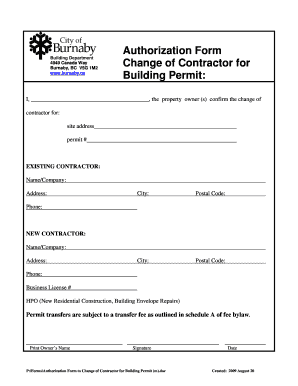
Get Change Of Contractor
How it works
-
Open form follow the instructions
-
Easily sign the form with your finger
-
Send filled & signed form or save
How to fill out the Change Of Contractor online
Filling out the Change Of Contractor form is a critical step when you need to change your contractor associated with a building permit. This guide will provide you with clear, step-by-step instructions to help you complete the form accurately.
Follow the steps to successfully complete the Change Of Contractor form.
- Click the ‘Get Form’ button to retrieve the Change Of Contractor form and open it in the editor.
- Begin by filling in your full name as the property owner in the designated field. This confirms your identity in relation to the change of contract.
- Input the site address where the building permit is applicable in the appropriate section. Make sure the details are accurate to avoid any complications.
- Enter the permit number associated with the building project. This number is crucial for tracking and processing your request.
- Fill in the details of the existing contractor. This includes their name or company, full address, city, postal code, and phone number to ensure proper identification.
- Now, provide the information for the new contractor. Similar to the previous step, include their name or company, address, phone number, and ensure to include their business license number and HPO if applicable.
- Complete the required signature section by printing your name, signing the form, and adding the date of completion. This validates the request for the change of contractor.
- Once all necessary fields are filled out, you can save your changes, download the document, or print it for submission.
Complete your Change Of Contractor form online today for a seamless process.
Related links form
Independent contractors typically fill out a W-9 form to provide their taxpayer information. The W-9 is essential for reporting income to the IRS. At the end of the tax year, businesses will issue a 1099 form to report payments made to the contractor, which is crucial during a Change Of Contractor.
Industry-leading security and compliance
US Legal Forms protects your data by complying with industry-specific security standards.
-
In businnes since 199725+ years providing professional legal documents.
-
Accredited businessGuarantees that a business meets BBB accreditation standards in the US and Canada.
-
Secured by BraintreeValidated Level 1 PCI DSS compliant payment gateway that accepts most major credit and debit card brands from across the globe.


