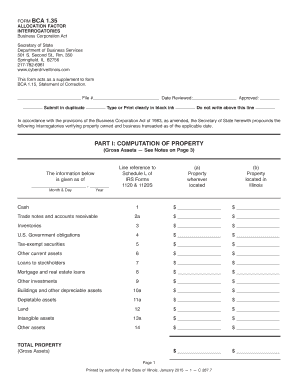
Get Il Bca 1.35 2015-2025
How it works
-
Open form follow the instructions
-
Easily sign the form with your finger
-
Send filled & signed form or save
How to fill out the IL BCA 1.35 online
Filling out the IL BCA 1.35 form is an essential part of complying with the Business Corporation Act in Illinois. This guide will provide you with a clear and structured approach to completing the form online, ensuring that you have the necessary information at hand to make the process as smooth as possible.
Follow the steps to successfully complete the IL BCA 1.35 form online.
- Press the ‘Get Form’ button to access the IL BCA 1.35 form online and open it in your chosen editor.
- Begin by filling out the top sections, including the file number, date reviewed, and submission requirements. Ensure that all entries are clear and printed in black ink if necessary.
- In Part I, input the computation of property details. Enter the date pertaining to the information being reported, and fill in the lines noting cash, trade notes, U.S. Government obligations, and other assets accordingly. Make sure to reference IRS Form 1120 and 1120S where indicated.
- Proceed to Part II, where you will report the computation of business transacted. Similar to Part I, input the date and fill in the gross receipts, interests, dividends, and other applicable income. Ensure to indicate the gross amounts transacted both everywhere and specifically in Illinois.
- Once all information is accurately filled out, review entries for clarity and correctness. If necessary, make sure to include a photocopy of the pertinent IRS Form 1120 or 1120S pages as required.
- Sign and date the form where indicated, ensuring that the signature is completed in black ink. Provide the exact name and title of the authorized officer signing the form.
- Finally, save your changes. You may choose to download, print, or share the completed IL BCA 1.35 form as needed, ensuring you meet any submission deadlines.
Complete your documents online today for a seamless filing experience.
The calculation of the Illinois franchise tax depends on various factors, including your business's income and assets. Generally, Illinois uses a formula based on your business's gross revenue, with an emphasis on the relationship between your annual sales and overall assets. Specifically, under IL BCA 1.35, it’s essential to ensure your calculations are correct to avoid overpayment or underpayment. You can streamline this process by utilizing platforms like uslegalforms to keep track of your requirements.
Industry-leading security and compliance
-
In businnes since 199725+ years providing professional legal documents.
-
Accredited businessGuarantees that a business meets BBB accreditation standards in the US and Canada.
-
Secured by BraintreeValidated Level 1 PCI DSS compliant payment gateway that accepts most major credit and debit card brands from across the globe.


